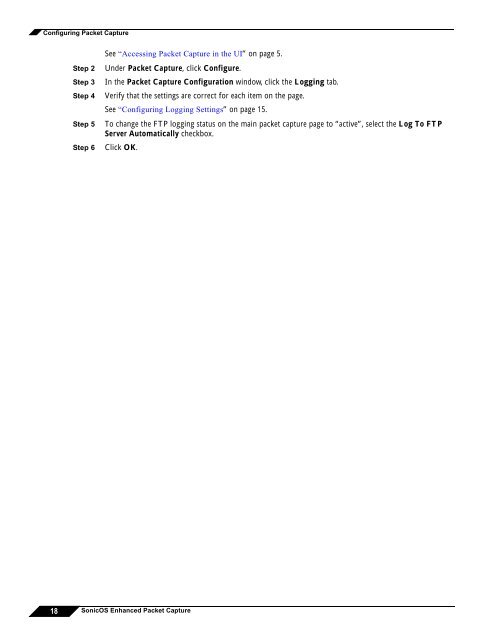What is Packet Capture? - SonicWALL
What is Packet Capture? - SonicWALL
What is Packet Capture? - SonicWALL
You also want an ePaper? Increase the reach of your titles
YUMPU automatically turns print PDFs into web optimized ePapers that Google loves.
Configuring <strong>Packet</strong> <strong>Capture</strong><br />
Step 2<br />
Step 3<br />
Step 4<br />
Step 5<br />
Step 6<br />
See “Accessing <strong>Packet</strong> <strong>Capture</strong> in the UI” on page 5.<br />
Under <strong>Packet</strong> <strong>Capture</strong>, click Configure.<br />
In the <strong>Packet</strong> <strong>Capture</strong> Configuration window, click the Logging tab.<br />
Verify that the settings are correct for each item on the page.<br />
See “Configuring Logging Settings” on page 15.<br />
To change the FTP logging status on the main packet capture page to “active”, select the Log To FTP<br />
Server Automatically checkbox.<br />
Click OK.<br />
18 SonicOS Enhanced <strong>Packet</strong> <strong>Capture</strong>