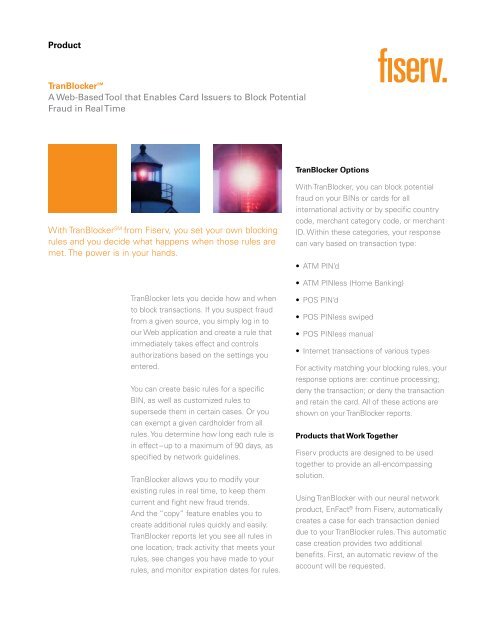TranBlocker - Card Solutions - Fiserv
TranBlocker - Card Solutions - Fiserv
TranBlocker - Card Solutions - Fiserv
You also want an ePaper? Increase the reach of your titles
YUMPU automatically turns print PDFs into web optimized ePapers that Google loves.
Product<br />
<strong>TranBlocker</strong> SM<br />
A Web-Based Tool that Enables <strong>Card</strong> Issuers to Block Potential<br />
Fraud in Real Time<br />
<strong>TranBlocker</strong> Options<br />
With <strong>TranBlocker</strong> SM from <strong>Fiserv</strong>, you set your own blocking<br />
rules and you decide what happens when those rules are<br />
met. The power is in your hands.<br />
With <strong>TranBlocker</strong>, you can block potential<br />
fraud on your BINs or cards for all<br />
international activity or by specific country<br />
code, merchant category code, or merchant<br />
ID. Within these categories, your response<br />
can vary based on transaction type:<br />
• ATM PIN’d<br />
• ATM PINless (Home Banking)<br />
<strong>TranBlocker</strong> lets you decide how and when<br />
to block transactions. If you suspect fraud<br />
from a given source, you simply log in to<br />
our Web application and create a rule that<br />
immediately takes effect and controls<br />
authorizations based on the settings you<br />
entered.<br />
You can create basic rules for a specific<br />
BIN, as well as customized rules to<br />
supersede them in certain cases. Or you<br />
can exempt a given cardholder from all<br />
rules. You determine how long each rule is<br />
in effect – up to a maximum of 90 days, as<br />
specified by network guidelines.<br />
<strong>TranBlocker</strong> allows you to modify your<br />
existing rules in real time, to keep them<br />
current and fight new fraud trends.<br />
And the “copy” feature enables you to<br />
create additional rules quickly and easily.<br />
<strong>TranBlocker</strong> reports let you see all rules in<br />
one location, track activity that meets your<br />
rules, see changes you have made to your<br />
rules, and monitor expiration dates for rules.<br />
• POS PIN’d<br />
• POS PINless swiped<br />
• POS PINless manual<br />
• Internet transactions of various types<br />
For activity matching your blocking rules, your<br />
response options are: continue processing;<br />
deny the transaction; or deny the transaction<br />
and retain the card. All of these actions are<br />
shown on your <strong>TranBlocker</strong> reports.<br />
Products that Work Together<br />
<strong>Fiserv</strong> products are designed to be used<br />
together to provide an all-encompassing<br />
solution.<br />
Using <strong>TranBlocker</strong> with our neural network<br />
product, EnFact ® from <strong>Fiserv</strong>, automatically<br />
creates a case for each transaction denied<br />
due to your <strong>TranBlocker</strong> rules. This automatic<br />
case creation provides two additional<br />
benefits. First, an automatic review of the<br />
account will be requested.
<strong>Fiserv</strong> is driving<br />
innovation in Payments,<br />
Processing Services,<br />
Risk & Compliance,<br />
Customer & Channel<br />
Management, and<br />
Insights & Optimization,<br />
and leading the<br />
transformation of financial<br />
services technology to<br />
help our clients change<br />
the way financial services<br />
are delivered. Visit<br />
www.fiserv.com for a look<br />
at what’s next, right now.<br />
Second, if you use the EnFact call center,<br />
<strong>Fiserv</strong> reviews the account and contacts<br />
you or the cardholder, depending on<br />
your EnFact setup, to determine if the<br />
transaction is legitimate.<br />
And, if you use <strong>TranBlocker</strong> with Premier<br />
Analytics ® from <strong>Fiserv</strong>, your monthly<br />
transaction issuer analytics will help you<br />
make better-informed decisions about how,<br />
when and where to apply blocking rules.<br />
Key Benefits<br />
• Block international activity<br />
• Block authorizations by country,<br />
merchant, merchant category, or<br />
a combination<br />
• Customize rules for specific cardholders<br />
(such as those traveling abroad)<br />
• Balance risk management against<br />
cardholder service by deciding whether<br />
blocked activity will be denied, or just<br />
reported for monitoring<br />
• Update the rules yourself, in real<br />
time, without requesting changes<br />
through <strong>Fiserv</strong><br />
• Monitor cardholder impact of a<br />
blocking rule before you implement a<br />
denial response<br />
Connect With Us<br />
For more information, please contact us at<br />
800-888-0085 or visit www.fiserv.com.<br />
<strong>Fiserv</strong>, Inc.<br />
255 <strong>Fiserv</strong> Drive<br />
Brookfield, WI 53045<br />
800-872-7882<br />
262-879-5322<br />
getsolutions@fiserv.com<br />
www.fiserv.com<br />
© 2010 <strong>Fiserv</strong>, Inc. or its affiliates. All rights reserved. <strong>Fiserv</strong> is a registered trademark of <strong>Fiserv</strong>, Inc. Other products referenced in this material may<br />
be trademarks or registered trademarks of their respective companies. 04-032-9-COL 03/10