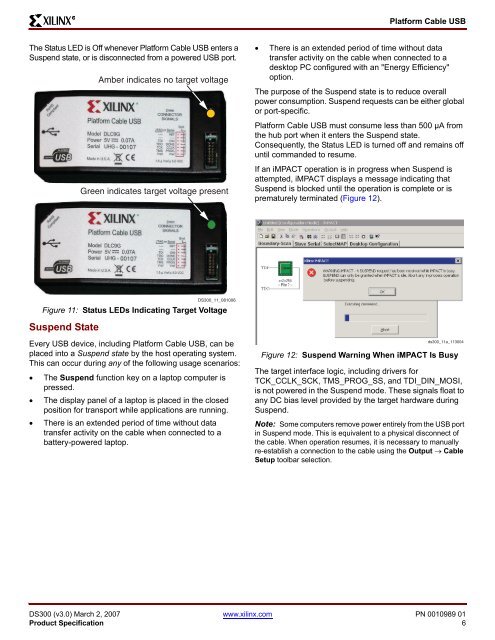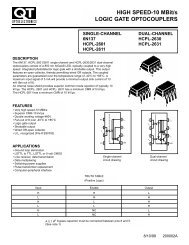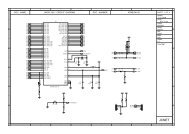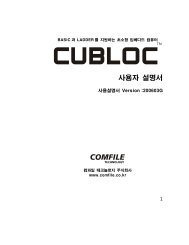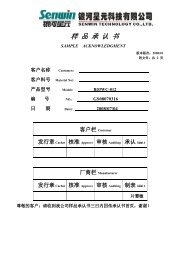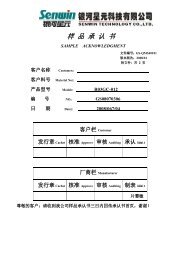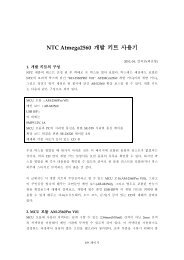Platform Cable USB 2 JTAG (for Xilinx)
Platform Cable USB 2 JTAG (for Xilinx)
Platform Cable USB 2 JTAG (for Xilinx)
You also want an ePaper? Increase the reach of your titles
YUMPU automatically turns print PDFs into web optimized ePapers that Google loves.
R<br />
<strong>Plat<strong>for</strong>m</strong> <strong>Cable</strong> <strong>USB</strong><br />
The Status LED is Off whenever <strong>Plat<strong>for</strong>m</strong> <strong>Cable</strong> <strong>USB</strong> enters a<br />
Suspend state, or is disconnected from a powered <strong>USB</strong> port.<br />
Amber indicates no target voltage<br />
• There is an extended period of time without data<br />
transfer activity on the cable when connected to a<br />
desktop PC configured with an "Energy Efficiency"<br />
option.<br />
The purpose of the Suspend state is to reduce overall<br />
power consumption. Suspend requests can be either global<br />
or port-specific.<br />
<strong>Plat<strong>for</strong>m</strong> <strong>Cable</strong> <strong>USB</strong> must consume less than 500 µA from<br />
the hub port when it enters the Suspend state.<br />
Consequently, the Status LED is turned off and remains off<br />
until commanded to resume.<br />
Green indicates target voltage present<br />
If an iMPACT operation is in progress when Suspend is<br />
attempted, iMPACT displays a message indicating that<br />
Suspend is blocked until the operation is complete or is<br />
prematurely terminated (Figure 12).<br />
Suspend State<br />
DS300_11_081006<br />
Figure 11: Status LEDs Indicating Target Voltage<br />
Every <strong>USB</strong> device, including <strong>Plat<strong>for</strong>m</strong> <strong>Cable</strong> <strong>USB</strong>, can be<br />
placed into a Suspend state by the host operating system.<br />
This can occur during any of the following usage scenarios:<br />
• The Suspend function key on a laptop computer is<br />
pressed.<br />
• The display panel of a laptop is placed in the closed<br />
position <strong>for</strong> transport while applications are running.<br />
• There is an extended period of time without data<br />
transfer activity on the cable when connected to a<br />
battery-powered laptop.<br />
ds300_11a_113004<br />
Figure 12: Suspend Warning When iMPACT Is Busy<br />
The target interface logic, including drivers <strong>for</strong><br />
TCK_CCLK_SCK, TMS_PROG_SS, and TDI_DIN_MOSI,<br />
is not powered in the Suspend mode. These signals float to<br />
any DC bias level provided by the target hardware during<br />
Suspend.<br />
Note: Some computers remove power entirely from the <strong>USB</strong> port<br />
in Suspend mode. This is equivalent to a physical disconnect of<br />
the cable. When operation resumes, it is necessary to manually<br />
re-establish a connection to the cable using the Output → <strong>Cable</strong><br />
Setup toolbar selection.<br />
DS300 (v3.0) March 2, 2007 www.xilinx.com PN 0010989 01<br />
Product Specification 6