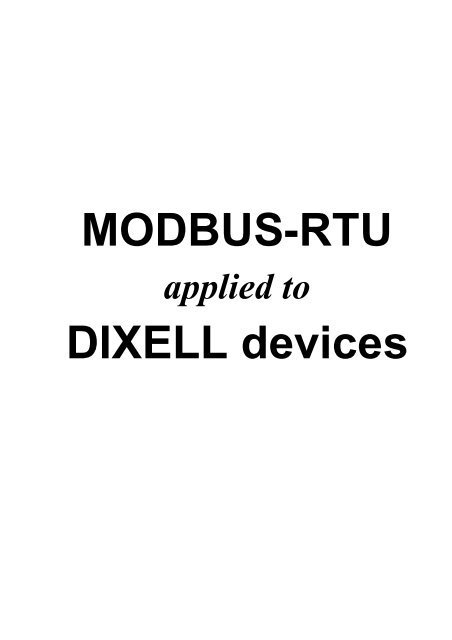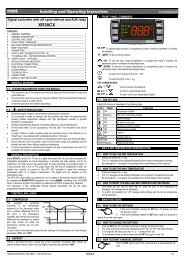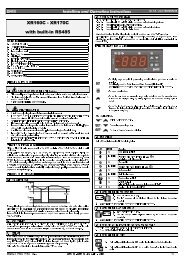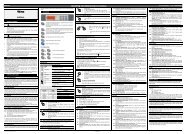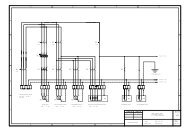You also want an ePaper? Increase the reach of your titles
YUMPU automatically turns print PDFs into web optimized ePapers that Google loves.
<strong>MODBUS</strong>-<strong>RTU</strong><br />
applied to<br />
<strong>DIXELL</strong> <strong>devices</strong>
General Index<br />
0RG%86 578 &RPPXQLFDWLRQ SURWRFRO<br />
ModBUS Communication Protocol v2_6 GB.doc Page 2 / 15<br />
rel. 2.6<br />
1. GENERAL INFORMATION .................................................................................................................... 3<br />
1.1 SERIAL CONFIGURATION FOR <strong>DIXELL</strong> DEVICES.......................................................................... 3<br />
1.1.1 SLAVE ADDRESSES:.................................................................................................................. 3<br />
1.1.2 EXCEPTIONS CODE................................................................................................................... 3<br />
2. COMMANDS DESCRIPTION................................................................................................................. 4<br />
2.1 READ HOLDING REGISTERS (0X03) ............................................................................................... 4<br />
2.2 WRITE SINGLE REGISTERS (0X06)................................................................................................. 5<br />
2.3 WRITE HOLDING REGISTER (0X10) ................................................................................................ 6<br />
2.4 THE CRC............................................................................................................................................. 7<br />
3. REGISTRY ADDRESSES....................................................................................................................... 8<br />
3.1 DIRECT READING.............................................................................................................................. 8<br />
3.1.1 general information....................................................................................................................... 8<br />
3.1.2 device identification (read only).................................................................................................... 8<br />
3.1.3 analogue inputs (read only)......................................................................................................... 8<br />
3.1.4 user parameters (read/write)....................................................................................................... 9<br />
3.1.5 device status and functions (read-write) ...................................................................................... 9<br />
3.1.6 relay outputs status (read only) .................................................................................................. 10<br />
3.1.7 real time clock (read-write)......................................................................................................... 10<br />
3.1.8 alarms status (read only)............................................................................................................ 11<br />
3.2 READING CONTROLLERS INFORMATION TROUGH XJ500........................................................ 12<br />
3.2.1 general information..................................................................................................................... 12<br />
3.2.2 to set the XJ500 in transparency mode...................................................................................... 12<br />
3.3 READING DEVICE INFORMATION INTO XJ500 RUN TIME MEMORY......................................... 13<br />
3.3.1 XJ500 network run-time device information............................................................................... 13<br />
3.4 READING DEVICE CONFIGURATION INFO INTO XJ500 MEMORY............................................. 15<br />
3.4.1 XJ500 network device setup ...................................................................................................... 15
0RG%86 578 &RPPXQLFDWLRQ SURWRFRO<br />
1. GENERAL INFORMATION<br />
1.1 SERIAL CONFIGURATION FOR <strong>DIXELL</strong> DEVICES<br />
Physical layer = RS485 (RS232 for XJ500 system)<br />
Baud Rate = 9600 bps (19200 bps for XJ500 system)<br />
Data Length = 8 bit<br />
Parity = None<br />
Stop Bit = 1<br />
START/STOP = silent interval of 3 characters<br />
MIN TIME BETWEEN TWO RETRY = 500 msec<br />
ModBUS Communication Protocol v2_6 GB.doc Page 3 / 15<br />
rel. 2.6<br />
XJ500 system: when linking by means of RS232 port and ModBUS protocol, RTS and DTR signals have to<br />
be kept at logical level LOW.<br />
1.1.1 SLAVE ADDRESSES:<br />
This field range is 1-247. Address 0 is used for the broadcast address. In this case all the slaves execute the<br />
command (only Write Holding Register command) but do not return any answer.<br />
1.1.2 EXCEPTIONS CODE<br />
Dixell’s <strong>devices</strong> answers with exception codes when they are not able to execute the last command received.<br />
The exception configuration is:<br />
Not implemented function (0x01)<br />
In this case is requested a function that device is not able to support. Es: every time master sends a function<br />
different from ‘0x03’ or ‘0x10’<br />
Not implemented area (0x02)<br />
In this case is requested a resource absent in the device. Es: every time is requested a Logic Area absent.<br />
Area index not valid (0x03)<br />
In this case the value of the selected resource is out of range. Example:<br />
• Every time is requested an Element of a Logic Area absent.<br />
• More than 5 Elements requested.<br />
• Writing a parameter out of range<br />
• Writing in a Logic Area just reading.<br />
Read/Write error (0x04)<br />
The device didn’t succeeded in reading or writing requested operation. Es: every time reading or writing<br />
operation (Ram, E2, RTC and etc) is not ending correctly.<br />
Busy state for slave active (0x06)<br />
The device can’t execute requested operation because busy in another analogue operation. Master has to<br />
repeat the same request in another time.<br />
The exception answer has the following format:<br />
Slave<br />
address<br />
Function code OR hex(80) Exception code CRC<br />
(LSByte)<br />
CRC<br />
(MSByte)
0RG%86 578 &RPPXQLFDWLRQ SURWRFRO<br />
2. COMMANDS DESCRIPTION<br />
2.1 READ HOLDING REGISTERS (0X03)<br />
The command has the following format:<br />
Slave<br />
Address<br />
Function<br />
Code<br />
Register<br />
Address<br />
(MSByte)<br />
Register<br />
Address<br />
(LSByte)<br />
Number<br />
of<br />
Registers<br />
(MSByte)<br />
Slave Address: Defined the address of the device to read from.<br />
Function Code: code of the desired function = 0x03<br />
Register address: is the address of the first register to be red<br />
Number<br />
of<br />
Registers<br />
(LSByte)<br />
CRC<br />
(LSByte)<br />
CRC<br />
(MSByte)<br />
Number of Registers: Defines the number of Elements (Register) that the device has to return (es. 3 = 3<br />
Registers). No more than 5 Elements allowed.<br />
CRC : Defined the CRC calculated for the frame data received and has to be used to verify the integrity of<br />
the data itself. It is calculated automatically (see page 7)<br />
The answer message has the following format:<br />
Slave<br />
address<br />
Function<br />
code<br />
NumByte Byte Data 1 Byte Data n CRC<br />
(LSByte)<br />
NumByte: Defined the number of bytes followed without CRC.<br />
ByteData: byte data buffer.<br />
CRC<br />
(MSByte)<br />
ModBUS Communication Protocol v2_6 GB.doc Page 4 / 15<br />
rel. 2.6
2.2 WRITE SINGLE REGISTERS (0X06)<br />
This command is not available for all instruments.<br />
The command has the following format:<br />
Slave<br />
Address<br />
Function<br />
Code<br />
Register<br />
Address<br />
(MSByte)<br />
0RG%86 578 &RPPXQLFDWLRQ SURWRFRO<br />
Register<br />
Address<br />
(LSByte)<br />
DATA<br />
(MSByte)<br />
Slave Address: Defined the address of the device to write to.<br />
Function Code: code of the desired function = 0x06<br />
Register address: is the address of the register to write to<br />
Data: is the data to write<br />
DATA<br />
(LSByte)<br />
CRC<br />
(LSByte)<br />
CRC<br />
(MSByte)<br />
CRC : Defined the CRC calculated for the frame data received and has to be used to verify the integrity of<br />
the data itself. It is calculated automatically (see page 7)<br />
The answer message is an Eco of the sent command (so it has the same format)<br />
ModBUS Communication Protocol v2_6 GB.doc Page 5 / 15<br />
rel. 2.6
2.3 WRITE HOLDING REGISTER (0X10)<br />
The command has the following format:<br />
Slave<br />
address<br />
Function<br />
Code<br />
Register<br />
Address<br />
(MSByte)<br />
0RG%86 578 &RPPXQLFDWLRQ SURWRFRO<br />
Register<br />
Address<br />
(LSByte)<br />
Number<br />
of<br />
Registers<br />
(MSByte)<br />
Slave Address: Defined the address of the device to write to.<br />
Function Code: code of the desired function = 0x10<br />
Register address: is the address of the first register to write to<br />
Number<br />
of<br />
Registers<br />
(LSByte)<br />
NumByte DATA CRC<br />
(LSByte)<br />
ModBUS Communication Protocol v2_6 GB.doc Page 6 / 15<br />
rel. 2.6<br />
CRC<br />
(MSByte)<br />
Number of Registers. : Defines the number of registers to write to. No more than 5 Elements allowed.<br />
NumByte: Defined the number of bytes followed without CRC. The number of bytes has to be double respect<br />
the number of addressed Elements (NumByte = 2*Nreg).<br />
CRC:<br />
Defined the CRC calculated for the frame data received and has to be used to verify the integrity of the data<br />
itself. It is calculated automatically (see page 7).<br />
The answer has the following format:<br />
Slave<br />
Address<br />
Function<br />
code<br />
Register<br />
Address<br />
(MSByte)<br />
Register<br />
Address<br />
(LSByte)<br />
Number of<br />
Registers<br />
(MSByte)<br />
Number of<br />
Registers<br />
(LSByte)<br />
CRC<br />
(LSByte)<br />
CRC<br />
(MSByte)
2.4 THE CRC<br />
0RG%86 578 &RPPXQLFDWLRQ SURWRFRO<br />
ModBUS Communication Protocol v2_6 GB.doc Page 7 / 15<br />
rel. 2.6<br />
The CRC value is calculated (on the entire message) by the transmitting device, which appends the CRC to<br />
the message. The receiving device recalculates a CRC during receipt of the message and compares the<br />
calculated value to the one received in the CRC field. If the two values are not equal, an error results.<br />
Here there is the code (in C format) to generate CRC.<br />
#define <strong>MODBUS</strong>_GENERATOR 0xA001<br />
Unsigned int CRC;<br />
void ModbusCalcCRC(unsigned char* Frame,unsigned char LenFrame)<br />
{<br />
unsigned char CntByte;<br />
unsigned char j;<br />
unsigned char bitVal;<br />
CRC = 0xFFFF;<br />
}<br />
For(CntByte=0;CntByte 1;<br />
if(bitVal == 1)<br />
CRC ^= <strong>MODBUS</strong>_GENERATOR;<br />
}<br />
}<br />
NOTE:<br />
To uniform interpretation mode of data, all data areas will have the following format:<br />
WORD (single data register)<br />
MSByte LSByte<br />
Bit 7 Bit 6 Bit 5 Bit 4 Bit 3 Bit 2 Bit 1 Bit 0 Bit 7 Bit 6 Bit 5 Bit 4 Bit 3 Bit 2 Bit 1 Bit 0
3. REGISTRY ADDRESSES<br />
3.1 DIRECT READING<br />
0RG%86 578 &RPPXQLFDWLRQ SURWRFRO<br />
ModBUS Communication Protocol v2_6 GB.doc Page 8 / 15<br />
rel. 2.6<br />
In this section are listed the registry addresses to consider when acting directly with the controllers using a<br />
PC (or other device) able to communicate directly using RS485 connection.<br />
3.1.1 GENERAL INFORMATION<br />
Device’s address represent the “Slave address” to be set in the command structure while the “number of<br />
registers” is always 1 (the size of the register is always 1).<br />
3.1.2 DEVICE IDENTIFICATION (READ ONLY)<br />
REGISTER DESCRIPTION SIZE NOTE<br />
0<br />
•<br />
•<br />
Family code<br />
Release firmware<br />
1<br />
MSByte: family code<br />
LSByte: release firmware<br />
1 • Device Code (MSWORD) 1 See below<br />
2 • Device Code (LSWORD) 1 See below<br />
3 •<br />
4 •<br />
Day = bit15 / bit11<br />
5 • release firmware date 1 Month = bit10 / bit7<br />
Year = bit6 / bit0<br />
6 • EEPROM configuration 1<br />
7 • Probe presence 1<br />
if bit0=1, the probe 1 is present<br />
if bit1=1, the probe 2 is present<br />
DEVICE CODE EXAMPLE: ‘X R120C’ ….<br />
Device Code (MSWord - MSByte) ASCII code char “R”<br />
Device Code (MSWord - LSByte) ASCII code char “ ” (blank)<br />
Device Code (LSWord) :<br />
15 14 13 12 11 10 9 8 7 6 5 4 3 2 1 0<br />
Integer value “120” – [range (0-999) (1000 is null value)] (ASCII code char “C”) -hex(20)<br />
3.1.3 ANALOGUE INPUTS (READ ONLY)<br />
REGISTER DESCRIPTION SIZE NOTES<br />
256 • Probe 1 (I°) 1 Probe value 1<br />
257 • Probe 1 (II°) 1 Information about probe 1 (see table 1)<br />
258 • Probe 2 (I°) 1 Probe value 2<br />
259 • Probe 2 (II°) 1 Information about probe 2 (see table 1)<br />
260 • Probe 3 (I°) 1 Probe value 3<br />
261 • Probe 3 (II°) 1 Information about probe 3 (see table 1)<br />
Table 1: Probe status<br />
Byte (H)<br />
Bit0-1-2-3<br />
Byte Description<br />
Measuring unit:<br />
0=NC,1=°C,2=°F,3=RH%,4=PSI,5=BAR,6=Rpm,7=mA,8=A,9=mV,10=V<br />
11,12,13,14,15=not assigned.<br />
Byte (H) bit 4 Probe resolution (1) decimal (0) integer<br />
Byte (H) bit 5-6-7<br />
Byte (L) bit 0 Low alarm active (1)<br />
Byte (L) bit 1 High alarm active (1)<br />
Byte (L) bit 2-3-4-5-<br />
6-7<br />
Probe error (1-1)
3.1.4 USER PARAMETERS (READ/WRITE)<br />
0RG%86 578 &RPPXQLFDWLRQ SURWRFRO<br />
ModBUS Communication Protocol v2_6 GB.doc Page 9 / 15<br />
rel. 2.6<br />
REGISTER DESCRIPTION SIZE NOTES<br />
768 • first parameter value 1<br />
For meaning, limits and range see the device<br />
specifications<br />
769 • second parameter value 1<br />
For meaning, limits and range see the device<br />
specifications<br />
770 • third parameter value 1<br />
For meaning, limits and range see the device<br />
specifications<br />
N • nth parameter value 1<br />
For meaning, limits and range see the device<br />
specifications<br />
NOTE: The list of parameter of all the <strong>DIXELL</strong> controllers starts at registry 768. Description of the parameter<br />
(and its function) depends on the parameter list of the instrument used.<br />
3.1.5 DEVICE STATUS AND FUNCTIONS (READ-WRITE)<br />
The status of the controller can be modified trough the RS485, for instance is possible to start a defrost cycle,<br />
or to lock/unlock the keyboard or to turn the device On or OFF.<br />
To enable/disable a function or a status you have to set the relevant bit of the MSByte to 1 (enable) or to 0<br />
(disable).<br />
NOTE: The writing of the status bit is allowed only when the relative bit of the LSByte is set to 1.<br />
REGISTER DESCRIPTION SIZE NOTE<br />
1280 • slave status (I°) 1<br />
MSByte states the operating status of the device (see<br />
Table 2)<br />
1281 • slave status (II°) 1<br />
1282 • slave status (III°) 1<br />
MSByte states the operating status of the device (see<br />
Table 2)<br />
MSByte states the operating status of the device (see<br />
Table 2)<br />
Table 2: Device status / function<br />
Register 1280 Device status<br />
MSByte STATUS LSByte ENABLE MODIFY<br />
Bit0 Device ON (1) OFF (0) bit0<br />
Bit1 Defrost active (1). bit1<br />
Bit2 Fast freezing active (1). bit2<br />
Bit3 Keyboard lock (1). bit3<br />
Bit4 Reset alarms (1) bit4<br />
Bit5 bit5<br />
Bit6 Energy Saving active (1) bit6<br />
Bit7 Digital input status active (1) bit7<br />
Register 1281 Device functions<br />
MSByte STATUS LSByte ENABLE MODIFY<br />
Bit0 On (1) / Off (0) acquisition (XJ500 only) bit0<br />
Bit1 On (1) / Off (0) recording (XJ500 only) bit1<br />
Bit2<br />
Transparent mode ModBUS (1)<br />
(XJ500only)<br />
bit2<br />
Bit3 Bit3<br />
Bit4 main menu (1) (XJ500 only) bit4<br />
Bit5 “Holiday” Function (1) Bit5<br />
Bit6 AUX Function (1) Bit6<br />
Bit7 LIGHT Function (1) Bit7<br />
Register 1282 Device functions<br />
MSByte STATUS LSByte ENABLE MODIFY<br />
Bit0 Device reset (1) bit0<br />
Bit1 bit1<br />
Bit2 bit2<br />
bit3 bit3<br />
bit4 bit4<br />
bit5 bit5<br />
bit6 bit6<br />
bit7 bit7
3.1.6 RELAY OUTPUTS STATUS (READ ONLY)<br />
0RG%86 578 &RPPXQLFDWLRQ SURWRFRO<br />
ModBUS Communication Protocol v2_6 GB.doc Page 10 / 15<br />
rel. 2.6<br />
REGISTER DESCRIPTION SIZE NOTE<br />
2048 • relay outputs status (I°) 1<br />
MSByte states the operating status<br />
of the device. (See table 3)<br />
2049 • relay outputs status (II°) 1<br />
2051 • relay outputs status (III°) 1<br />
Table 3 : relay outputs<br />
As above but the meaning of High byte is<br />
different…<br />
As above but the meaning of High byte is<br />
different…<br />
Register 2048 DEVICE OUTPUT RELAY I°<br />
MSByte RELAY STATUS LSByte ENABLE MODIFY<br />
bit0 On/Off relay bit0<br />
bit1 Defrost 1 relay bit1<br />
bit2 Defrost 2 relay bit2<br />
bit3 Alarm relay bit3<br />
bit4 Light relay bit4<br />
bit5 Fan relay bit5<br />
bit6 AUX1 relay bit6<br />
bit7 AUX2 relay bit7<br />
Register 2049 DEVICE OUTPUT RELAY II°<br />
MSByte RELAY STATUS LSByte ENABLE MODIFY<br />
Bit0 Load relay 1 bit0<br />
Bit1 Load relay 2 bit1<br />
Bit2 Load relay 3 bit2<br />
Bit3 Load relay 4 bit3<br />
Bit4 Load relay 5 bit4<br />
Bit5 Load relay 6 bit5<br />
Bit6 Relay out 1 (Generic) bit6<br />
Bit7 Relay out 2 (Generic) bit7<br />
Register 2051 DEVICE OUTPUT RELAY III°<br />
MSByte RELAY STATUS LSByte ENABLE MODIFY<br />
bit0 Load relay 7 bit0<br />
bit1 Load relay 8 bit1<br />
bit2 Load relay 9 bit2<br />
bit3 Load relay 10 bit3<br />
bit4 Load relay 11 bit4<br />
bit5 bit5<br />
bit6 bit6<br />
bit7 bit7<br />
XF series: Bit 6, register 2048, is the steam generator<br />
XF series: Bit 7, register 2048, is the steam injector<br />
XF series: Bit 6, register 2049, is the steam extractor<br />
3.1.7 REAL TIME CLOCK (READ-WRITE)<br />
REGISTER DESCRIPTION SIZE NOTE<br />
2816 • Seconds / Minutes 1 MSByte = seconds LSByte = minutes<br />
2817 • Hours / Day of week 1<br />
MSByte = hours LSByte = day of week<br />
(1-sun 7-sat)<br />
2818 • Day / Month 1 MSByte = day LSByte = month<br />
2819 • Year 1 Year
3.1.8 ALARMS STATUS (READ ONLY)<br />
0RG%86 578 &RPPXQLFDWLRQ SURWRFRO<br />
REGISTER DESCRIPTION SIZE NOTE<br />
Table 4 : alarms<br />
3328 • Alarms (I°) 1<br />
3329 • Alarms (II°) 1<br />
Register 3328 ALARMS LIST I°<br />
MSByte LSByte<br />
bit0 Load 9 alarm bit0 Load 1 alarm<br />
Bit1 Load 10 alarm bit1 Load 2 alarm<br />
bit2 Load 11 alarm bit2 Load 3 alarm<br />
bit3 Door open or liquid level alarm bit3 Load 4 alarm<br />
bit4 Generic Digital input alarm bit4 Load 5 alarm<br />
bit5 Real Time clock alarm bit5 Load 6 alarm<br />
bit6 Bit6 Load 7 alarm<br />
bit7 Bit7 Load 8 alarm<br />
Each bit states an alarm (see table 4)<br />
Each bit states an alarm (see table 4)<br />
Register 3329 ALARMS LIST II°<br />
MSByte LSByte<br />
Bit0 No link Alarm Bit0 ACQ general alarm (XJ500)<br />
bit1 High pressure bit1 ACQ serious alarm (XJ500)<br />
Bit2 Low Pressure bit2 REC alarm (XJ500)<br />
bit3 bit3 REC serious alarm (XJ500)<br />
bit4 bit4 Printer alarm (XJ500)<br />
bit5 bit5 Printer serious alarm (XJ500)<br />
bit6 bit6 Fax/Modem alarm (XJ500)<br />
bit7 bit7 Fax/Modem serious alarm (XJ500)<br />
ModBUS Communication Protocol v2_6 GB.doc Page 11 / 15<br />
rel. 2.6
0RG%86 578 &RPPXQLFDWLRQ SURWRFRO<br />
3.2 READING CONTROLLERS INFORMATION TROUGH XJ500<br />
Is possible to read information from a net of <strong>devices</strong> using an XJ500 as RS232-RS485 gateway. The<br />
controllers need not to be present in the XJ500 setup.<br />
To act as gateway the XJ500 has to be set in TRANSARENT MODE<br />
3.2.1 GENERAL INFORMATION<br />
ModBUS Communication Protocol v2_6 GB.doc Page 12 / 15<br />
rel. 2.6<br />
• When the XJ500 TRANSPARENT mode is activated, it links the device that is connected to the<br />
RS232 serial port to one of the controllers connected to the RS485.<br />
• the transparency of a 232 and a 485 network is complete; each ModBUS command sent to the<br />
RS232 serial port of the XJ is repeated to the SLAVE connected on the RS485 output and vice versa<br />
for the answer<br />
• baud-rate for the RS232 serial port is 19200bps, while that of the RS485 serial port is 9600bps.<br />
• If the acquisitions/recording are active when the master sends a “transparent start” command, the<br />
XJ500 stops RS485 transmission for 10 seconds; when these 10 seconds are over, it exits<br />
transparency for time-out. Time-out time is reset at each command, to be forwarded to RS485, is<br />
received. Read the XJ500 status to be sure that the transparent mode is activated (register 1281, bit<br />
0 of MSByte).<br />
• if the acquisitions are not active when the master sends a transparency command, the XJ500 will not<br />
change its status until it receives a “transparency exit” command or the acquisitions are activated.<br />
3.2.2 TO SET THE XJ500 IN TRANSPARENCY MODE<br />
To the transparent mode function is necessary to set 1 on bit 2 of MSByte of register 1281 of he XJ500.<br />
To exit XJ500 from transparent mode is necessary to set 0 on MSByte of register 1281 of the XJ500.<br />
The address of the XJ500 is given by its “SYSTEM ID” (found in the SETUP\XJ UNIT\IDENTIFICATION<br />
menu)
0RG%86 578 &RPPXQLFDWLRQ SURWRFRO<br />
3.3 READING DEVICE INFORMATION INTO XJ500 RUN TIME MEMORY<br />
ModBUS Communication Protocol v2_6 GB.doc Page 13 / 15<br />
rel. 2.6<br />
This section list the registry addresses to use to read information about status and measures of device, that<br />
belongs to the XJ500 Setup (so present in its device list), into XJ500 Run time memory.<br />
XJ500 System ID represent the “Slave address” to be set in the command structure. The registry address is<br />
13056 + Adr parameter of the instrument you want to read. The “number of register” to read will give you<br />
back information desired following the table below:<br />
EXAMPLE: we want to read probe 2 value of a controller (with adr=12) connected to an XJ500 (whose<br />
“System ID”=0001). The structure of the reading command will be the following (reefer to page 4 for<br />
command general information):<br />
Slave<br />
Address<br />
01<br />
Function<br />
Code<br />
03<br />
Register Address<br />
13068<br />
Number of Registers<br />
2<br />
CRC<br />
Automatically calculated<br />
NOTE: to read the Run time information the XJ500 must be in Acquisition or Recording mode<br />
3.3.1 XJ 500 NETWORK RUN-TIME DEVICE INFORMATION<br />
REGISTER DESCRIPTION SIZE NOTE<br />
1 • Probe 1 value 1<br />
2 • Probe 2 value 1<br />
3 • Probe 3 value 1<br />
4 • Set Point 1<br />
5 • Probe Status 1<br />
LSBYTE: Probe 1 (*)<br />
MSBYTE: Probe 2 (*)<br />
6 • Probe Status 1<br />
LSBYTE: Probe 3 (*)<br />
MSBYTE: SET (*)<br />
7 • Alarms (I°) 1<br />
8 • Alarms (II°) 1 See table 5<br />
9 • Status (I°) 1 See table 5<br />
10 • Status (II°) 1 See table 5<br />
(*) if bit 6=1 the probe resolution is decimal<br />
TABLE 5 : ALARMS FOR XJ500 DEVICE NETWORK<br />
Register 7 ALARMS<br />
MSByte LSByte<br />
bit0 Load 9 alarm Bit0 Load 1 alarm<br />
bit1 Load 10 alarm Bit1 Load 2 alarm<br />
Bit2 Load 11 alarm Bit2 Load 3 alarm<br />
bit3 Bit3 Load 4 alarm<br />
bit4 bit4 Load 5 alarm<br />
bit5 bit5 Load 6 alarm<br />
bit6 bit6 Load 7 alarm<br />
bit7 bit7 Load 8 alarm<br />
Register 8 ALARMS<br />
MSByte LSByte<br />
bit0 bit0 Probe 1: 01-Low alarm 10-High alarm<br />
Bit1 bit1 11-Probe failure<br />
bit2 Digital Input alarm bit2 Probe 2: 01-Low alarm 10-High alarm<br />
bit3 Digital Input alarm bit3 11-Probe failure<br />
bit4 Real Time clock alarm bit4 Probe 3: 01-Low alarm 10-High alarm<br />
bit5 bit5 11-Probe failure<br />
bit6 Bit6<br />
bit7 No Link alarm Bit7
0RG%86 578 &RPPXQLFDWLRQ SURWRFRO<br />
Register 9 STATUS<br />
MSByte LSByte<br />
bit0 Bit0 Load 7 Active<br />
bit1 Bit1 Load 8 Active<br />
Bit2 Bit2 Load 9 Active<br />
bit3 Bit3<br />
Digital input (status) active (XJA<br />
controller)<br />
bit4 Bit4<br />
bit5 Bit5<br />
bit6 Bit6<br />
bit7 Bit7<br />
Register 10 STATUS<br />
MSByte LSByte<br />
bit0 Defrost 1 output active bit0 Device ON/OFF<br />
Bit1 Defrost 2 output active Bit1 Defrost active<br />
bit2 Load 1 output active Bit2 Fast freezing active<br />
bit3 Load 2 output active Bit3 Energy saving active<br />
bit4 Load 3 output active Bit4 Alarm output active<br />
bit5 Load 4 output active bit5 AUX output 1 active<br />
bit6 Load 5 output active Bit6 AUX output 2 active<br />
bit7 Load 6 output active Bit7 Fan output active<br />
ModBUS Communication Protocol v2_6 GB.doc Page 14 / 15<br />
rel. 2.6
0RG%86 578 &RPPXQLFDWLRQ SURWRFRO<br />
3.4 READING DEVICE CONFIGURATION INFO INTO XJ500 MEMORY<br />
ModBUS Communication Protocol v2_6 GB.doc Page 15 / 15<br />
rel. 2.6<br />
The following section state the registry addresses to use to read information about the settings of a device<br />
that belongs to the XJ500 Setup and is present in its device list .<br />
XJ500 System ID represent the “Slave address” to be set in the command structure. The registry address is<br />
12800 + Adr parameter of the instrument you want get info about. The “number of register” to read will give<br />
you back information desired following the table below:<br />
EXAMPLE: we want to read the device label of a controller (with adr = 5) connected to an XJ500 (“System ID”<br />
= 0002). The structure of the “read” command is the following (reefer to page 4 for general information about<br />
the command):<br />
Slave<br />
Address<br />
02<br />
Function<br />
Code<br />
03<br />
Register Address<br />
12805<br />
Number of Registers<br />
3<br />
CRC<br />
Automatically calculated<br />
3.4.1 XJ500 NETWORK DEVICE SETUP<br />
REGISTER DESCRIPTION SIZE NOTE<br />
1 • Index 8<br />
LSBYTE – relative<br />
MSBYTE – absolute<br />
2 • Code<br />
LSBYTE – family code<br />
MSBYTE – mask code<br />
3 • Device label (I°)<br />
4 • Device label (II°)<br />
5 • General info See table 6<br />
6 • Real configuration (I°)<br />
7 • Real configuration (II°)<br />
8 • Probes presence<br />
LSBYTE: probes present<br />
MSBYTE: probes enable to recording<br />
TABLE 6 : SETUP FOR XJ500 DEVICE NETWORK<br />
Register General Info SETUP<br />
MSByte LSByte<br />
Measurement unit<br />
bit0 Save status Bit0-3 0=NC,1=°C,2=°F,3=RH%,4=PSI,5=BAR<br />
,6=Rpm,7=mA,8=A,9=mV,10=V<br />
Bit1 Save alarm (1=yes, 0=no)<br />
bit2 Synchronise clock enable (1=yes, 0=no)<br />
bit3 Device enable (1=yes, 0=no)<br />
bit4 bit4<br />
bit5 bit5<br />
bit6 Bit6 Automatic print enable (1=yes, 0=no)<br />
bit7 Bit7