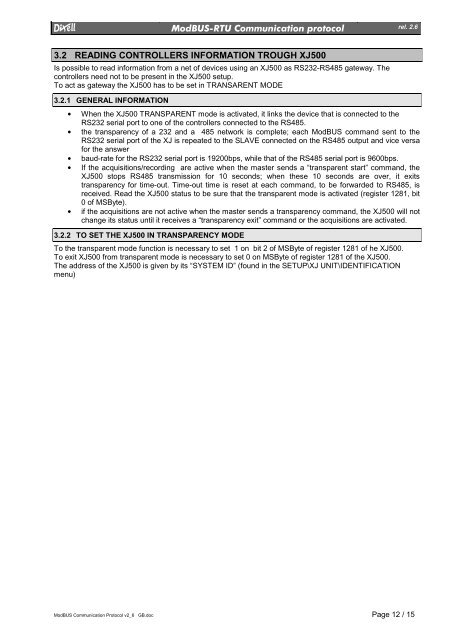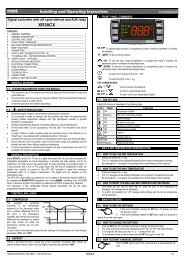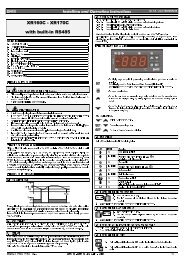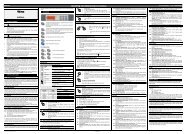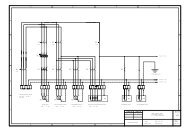You also want an ePaper? Increase the reach of your titles
YUMPU automatically turns print PDFs into web optimized ePapers that Google loves.
0RG%86 578 &RPPXQLFDWLRQ SURWRFRO<br />
3.2 READING CONTROLLERS INFORMATION TROUGH XJ500<br />
Is possible to read information from a net of <strong>devices</strong> using an XJ500 as RS232-RS485 gateway. The<br />
controllers need not to be present in the XJ500 setup.<br />
To act as gateway the XJ500 has to be set in TRANSARENT MODE<br />
3.2.1 GENERAL INFORMATION<br />
ModBUS Communication Protocol v2_6 GB.doc Page 12 / 15<br />
rel. 2.6<br />
• When the XJ500 TRANSPARENT mode is activated, it links the device that is connected to the<br />
RS232 serial port to one of the controllers connected to the RS485.<br />
• the transparency of a 232 and a 485 network is complete; each ModBUS command sent to the<br />
RS232 serial port of the XJ is repeated to the SLAVE connected on the RS485 output and vice versa<br />
for the answer<br />
• baud-rate for the RS232 serial port is 19200bps, while that of the RS485 serial port is 9600bps.<br />
• If the acquisitions/recording are active when the master sends a “transparent start” command, the<br />
XJ500 stops RS485 transmission for 10 seconds; when these 10 seconds are over, it exits<br />
transparency for time-out. Time-out time is reset at each command, to be forwarded to RS485, is<br />
received. Read the XJ500 status to be sure that the transparent mode is activated (register 1281, bit<br />
0 of MSByte).<br />
• if the acquisitions are not active when the master sends a transparency command, the XJ500 will not<br />
change its status until it receives a “transparency exit” command or the acquisitions are activated.<br />
3.2.2 TO SET THE XJ500 IN TRANSPARENCY MODE<br />
To the transparent mode function is necessary to set 1 on bit 2 of MSByte of register 1281 of he XJ500.<br />
To exit XJ500 from transparent mode is necessary to set 0 on MSByte of register 1281 of the XJ500.<br />
The address of the XJ500 is given by its “SYSTEM ID” (found in the SETUP\XJ UNIT\IDENTIFICATION<br />
menu)