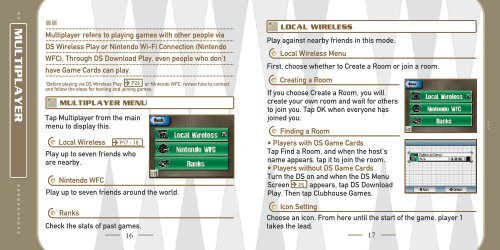INSTRUCTION BOOKLET - Nintendo
INSTRUCTION BOOKLET - Nintendo
INSTRUCTION BOOKLET - Nintendo
You also want an ePaper? Increase the reach of your titles
YUMPU automatically turns print PDFs into web optimized ePapers that Google loves.
MULTIPLAYER<br />
Multiplayer refers to playing games with other people via<br />
DS Wireless Play or <strong>Nintendo</strong> Wi-Fi Connection (<strong>Nintendo</strong><br />
WFC). Through DS Download Play, even people who don’t<br />
have Game Cards can play.<br />
*Before playing via DS Wireless Play P26 or <strong>Nintendo</strong> WFC, review how to connect<br />
and follow the steps for hosting and joining games.<br />
MULTIPLAYER MENU<br />
Tap Multiplayer from the main<br />
menu to display this.<br />
Local Wireless<br />
P17 - 18<br />
Play up to seven friends who<br />
are nearby.<br />
<strong>Nintendo</strong> WFC<br />
Play up to seven friends around the world.<br />
Ranks<br />
Check the stats of past games.<br />
LOCAL WIRELESS<br />
Play against nearby friends in this mode.<br />
Local Wireless Menu<br />
First, choose whether to Create a Room or join a room.<br />
Creating a Room<br />
If you choose Create a Room, you will<br />
create your own room and wait for others<br />
to join you. Tap OK when everyone has<br />
joined you.<br />
Finding a Room<br />
• Players with DS Game Cards<br />
Tap Find a Room, and when the host’s<br />
name appears, tap it to join the room.<br />
• Players without DS Game Cards<br />
Turn the DS on and when the DS Menu<br />
Screen P5 appears, tap DS Download<br />
Play. Then tap Clubhouse Games.<br />
Icon Setting<br />
Choose an icon. From here until the start of the game, player 1<br />
takes the lead.