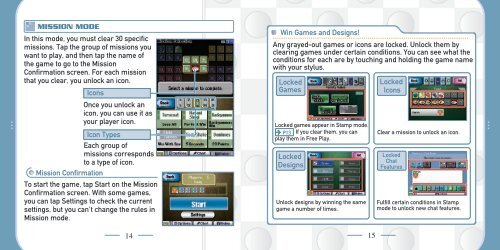INSTRUCTION BOOKLET - Nintendo
INSTRUCTION BOOKLET - Nintendo
INSTRUCTION BOOKLET - Nintendo
Create successful ePaper yourself
Turn your PDF publications into a flip-book with our unique Google optimized e-Paper software.
MISSION MODE<br />
In this mode, you must clear 30 specific<br />
missions. Tap the group of missions you<br />
want to play, and then tap the name of<br />
the game to go to the Mission<br />
Confirmation screen. For each mission<br />
that you clear, you unlock an icon.<br />
Icons<br />
Once you unlock an<br />
icon, you can use it as<br />
your player icon.<br />
Icon Types<br />
Each group of<br />
missions corresponds<br />
to a type of icon.<br />
Mission Confirmation<br />
To start the game, tap Start on the Mission<br />
Confirmation screen. With some games,<br />
you can tap Settings to check the current<br />
settings, but you can’t change the rules in<br />
Mission mode.<br />
Win Games and Designs!<br />
Any grayed-out games or icons are locked. Unlock them by<br />
clearing games under certain conditions. You can see what the<br />
conditions for each are by touching and holding the game name<br />
with your stylus.<br />
Locked<br />
Games<br />
Locked games appear in Stamp mode.<br />
P13<br />
If you clear them, you can<br />
play them in Free Play.<br />
Locked<br />
Designs<br />
Unlock designs by winning the same<br />
game a number of times.<br />
Locked<br />
Icons<br />
Clear a mission to unlock an icon.<br />
Locked<br />
Chat<br />
Features<br />
Fulfill certain conditions in Stamp<br />
mode to unlock new chat features.