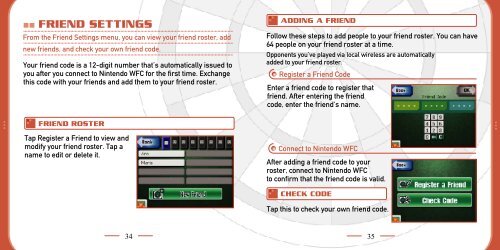INSTRUCTION BOOKLET - Nintendo
INSTRUCTION BOOKLET - Nintendo
INSTRUCTION BOOKLET - Nintendo
You also want an ePaper? Increase the reach of your titles
YUMPU automatically turns print PDFs into web optimized ePapers that Google loves.
FRIEND SETTINGS<br />
From the Friend Settings menu, you can view your friend roster, add<br />
new friends, and check your own friend code.<br />
Your friend code is a 12-digit number that’s automatically issued to<br />
you after you connect to <strong>Nintendo</strong> WFC for the first time. Exchange<br />
this code with your friends and add them to your friend roster.<br />
FRIEND ROSTER<br />
Tap Register a Friend to view and<br />
modify your friend roster. Tap a<br />
name to edit or delete it.<br />
34<br />
ADDING A FRIEND<br />
Follow these steps to add people to your friend roster. You can have<br />
64 people on your friend roster at a time.<br />
Opponents you’ve played via local wireless are automatically<br />
added to your friend roster.<br />
Register a Friend Code<br />
Enter a friend code to register that<br />
friend. After entering the friend<br />
code, enter the friend's name.<br />
Connect to <strong>Nintendo</strong> WFC<br />
After adding a friend code to your<br />
roster, connect to <strong>Nintendo</strong> WFC<br />
to confirm that the friend code is valid.<br />
CHECK CODE<br />
Tap this to check your own friend code.<br />
35