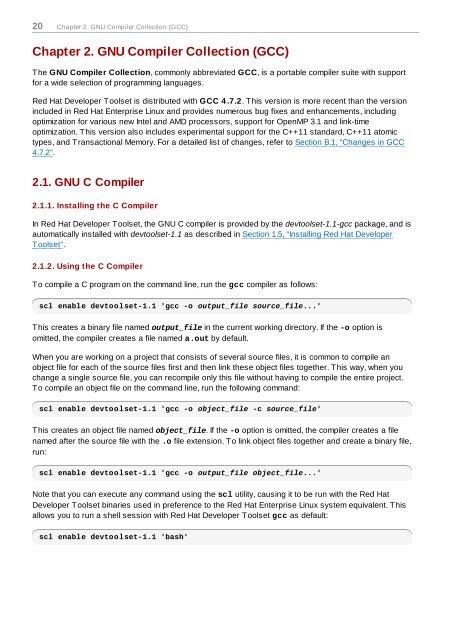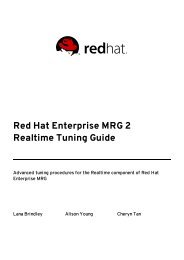Red Hat Developer Toolset 1.x User Guide - Linux
Red Hat Developer Toolset 1.x User Guide - Linux
Red Hat Developer Toolset 1.x User Guide - Linux
You also want an ePaper? Increase the reach of your titles
YUMPU automatically turns print PDFs into web optimized ePapers that Google loves.
20 Chapter 2. GNU Compiler Collection (GCC)<br />
Chapter 2. GNU Compiler Collection (GCC)<br />
The GNU Compiler Collection, commonly abbreviated GCC, is a portable compiler suite with support<br />
for a wide selection of programming languages.<br />
<strong>Red</strong> <strong>Hat</strong> <strong>Developer</strong> <strong>Toolset</strong> is distributed with GCC 4 .7.2. This version is more recent than the version<br />
included in <strong>Red</strong> <strong>Hat</strong> Enterprise <strong>Linux</strong> and provides numerous bug fixes and enhancements, including<br />
optimization for various new Intel and AMD processors, support for OpenMP 3.1 and link-time<br />
optimization. This version also includes experimental support for the C++11 standard, C++11 atomic<br />
types, and Transactional Memory. For a detailed list of changes, refer to Section B.1, “Changes in GCC<br />
4.7.2”.<br />
2.1. GNU C Compiler<br />
2.1.1. Installing the C Compiler<br />
In <strong>Red</strong> <strong>Hat</strong> <strong>Developer</strong> <strong>Toolset</strong>, the GNU C compiler is provided by the devtoolset-1.1-gcc package, and is<br />
automatically installed with devtoolset-1.1 as described in Section 1.5, “Installing <strong>Red</strong> <strong>Hat</strong> <strong>Developer</strong><br />
<strong>Toolset</strong>”.<br />
2.1.2. Using the C Compiler<br />
To compile a C program on the command line, run the gcc compiler as follows:<br />
scl enable devtoolset-1.1 'gcc -o output_file source_file...'<br />
This creates a binary file named output_file in the current working directory. If the -o option is<br />
omitted, the compiler creates a file named a.out by default.<br />
When you are working on a project that consists of several source files, it is common to compile an<br />
object file for each of the source files first and then link these object files together. This way, when you<br />
change a single source file, you can recompile only this file without having to compile the entire project.<br />
To compile an object file on the command line, run the following command:<br />
scl enable devtoolset-1.1 'gcc -o object_file -c source_file'<br />
This creates an object file named object_file. If the -o option is omitted, the compiler creates a file<br />
named after the source file with the .o file extension. To link object files together and create a binary file,<br />
run:<br />
scl enable devtoolset-1.1 'gcc -o output_file object_file...'<br />
Note that you can execute any command using the scl utility, causing it to be run with the <strong>Red</strong> <strong>Hat</strong><br />
<strong>Developer</strong> <strong>Toolset</strong> binaries used in preference to the <strong>Red</strong> <strong>Hat</strong> Enterprise <strong>Linux</strong> system equivalent. This<br />
allows you to run a shell session with <strong>Red</strong> <strong>Hat</strong> <strong>Developer</strong> <strong>Toolset</strong> gcc as default:<br />
scl enable devtoolset-1.1 'bash'