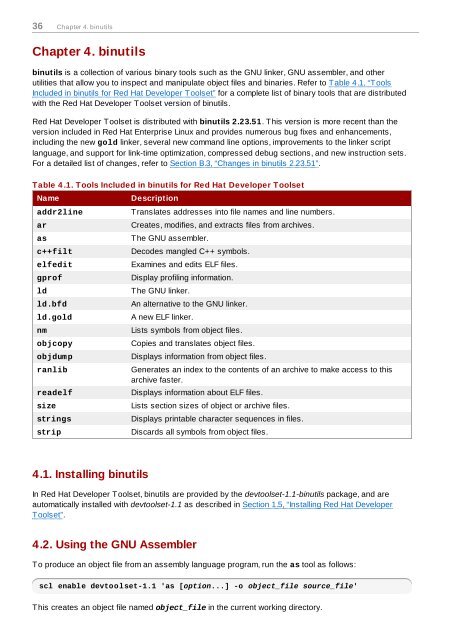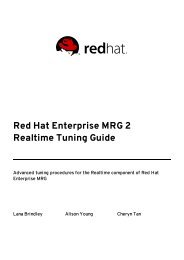Red Hat Developer Toolset 1.x User Guide - Linux
Red Hat Developer Toolset 1.x User Guide - Linux
Red Hat Developer Toolset 1.x User Guide - Linux
Create successful ePaper yourself
Turn your PDF publications into a flip-book with our unique Google optimized e-Paper software.
36 Chapter 4. binutils<br />
Chapter 4. binutils<br />
binutils is a collection of various binary tools such as the GNU linker, GNU assembler, and other<br />
utilities that allow you to inspect and manipulate object files and binaries. Refer to Table 4.1, “Tools<br />
Included in binutils for <strong>Red</strong> <strong>Hat</strong> <strong>Developer</strong> <strong>Toolset</strong>” for a complete list of binary tools that are distributed<br />
with the <strong>Red</strong> <strong>Hat</strong> <strong>Developer</strong> <strong>Toolset</strong> version of binutils.<br />
<strong>Red</strong> <strong>Hat</strong> <strong>Developer</strong> <strong>Toolset</strong> is distributed with binutils 2.23.51. This version is more recent than the<br />
version included in <strong>Red</strong> <strong>Hat</strong> Enterprise <strong>Linux</strong> and provides numerous bug fixes and enhancements,<br />
including the new gold linker, several new command line options, improvements to the linker script<br />
language, and support for link-time optimization, compressed debug sections, and new instruction sets.<br />
For a detailed list of changes, refer to Section B.3, “Changes in binutils 2.23.51”.<br />
Table 4 .1. Tools Included in binutils for <strong>Red</strong> <strong>Hat</strong> <strong>Developer</strong> <strong>Toolset</strong><br />
Name<br />
addr2line<br />
ar<br />
as<br />
c++filt<br />
elfedit<br />
gprof<br />
ld<br />
ld.bfd<br />
ld.gold<br />
nm<br />
objcopy<br />
objdump<br />
ranlib<br />
readelf<br />
size<br />
strings<br />
strip<br />
Description<br />
Translates addresses into file names and line numbers.<br />
Creates, modifies, and extracts files from archives.<br />
The GNU assembler.<br />
Decodes mangled C++ symbols.<br />
Examines and edits ELF files.<br />
Display profiling information.<br />
The GNU linker.<br />
An alternative to the GNU linker.<br />
A new ELF linker.<br />
Lists symbols from object files.<br />
Copies and translates object files.<br />
Displays information from object files.<br />
Generates an index to the contents of an archive to make access to this<br />
archive faster.<br />
Displays information about ELF files.<br />
Lists section sizes of object or archive files.<br />
Displays printable character sequences in files.<br />
Discards all symbols from object files.<br />
4.1. Installing binutils<br />
In <strong>Red</strong> <strong>Hat</strong> <strong>Developer</strong> <strong>Toolset</strong>, binutils are provided by the devtoolset-1.1-binutils package, and are<br />
automatically installed with devtoolset-1.1 as described in Section 1.5, “Installing <strong>Red</strong> <strong>Hat</strong> <strong>Developer</strong><br />
<strong>Toolset</strong>”.<br />
4.2. Using the GNU Assembler<br />
To produce an object file from an assembly language program, run the as tool as follows:<br />
scl enable devtoolset-1.1 'as [option...] -o object_file source_file'<br />
This creates an object file named object_file in the current working directory.