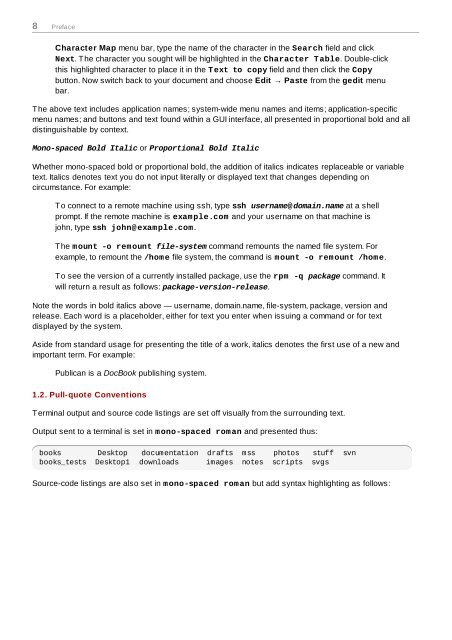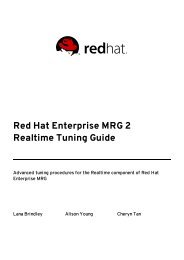Red Hat Developer Toolset 1.x User Guide - Linux
Red Hat Developer Toolset 1.x User Guide - Linux
Red Hat Developer Toolset 1.x User Guide - Linux
Create successful ePaper yourself
Turn your PDF publications into a flip-book with our unique Google optimized e-Paper software.
8 Preface<br />
Character Map menu bar, type the name of the character in the Search field and click<br />
Next. The character you sought will be highlighted in the Character Table. Double-click<br />
this highlighted character to place it in the Text to copy field and then click the Copy<br />
button. Now switch back to your document and choose Edit → Paste from the gedit menu<br />
bar.<br />
The above text includes application names; system-wide menu names and items; application-specific<br />
menu names; and buttons and text found within a GUI interface, all presented in proportional bold and all<br />
distinguishable by context.<br />
Mono-spaced Bold Italic or Proportional Bold Italic<br />
Whether mono-spaced bold or proportional bold, the addition of italics indicates replaceable or variable<br />
text. Italics denotes text you do not input literally or displayed text that changes depending on<br />
circumstance. For example:<br />
To connect to a remote machine using ssh, type ssh username@domain.name at a shell<br />
prompt. If the remote machine is example.com and your username on that machine is<br />
john, type ssh john@example.com.<br />
The mount -o remount file-system command remounts the named file system. For<br />
example, to remount the /home file system, the command is mount -o remount /home.<br />
To see the version of a currently installed package, use the rpm -q package command. It<br />
will return a result as follows: package-version-release.<br />
Note the words in bold italics above — username, domain.name, file-system, package, version and<br />
release. Each word is a placeholder, either for text you enter when issuing a command or for text<br />
displayed by the system.<br />
Aside from standard usage for presenting the title of a work, italics denotes the first use of a new and<br />
important term. For example:<br />
Publican is a DocBook publishing system.<br />
1.2. Pull-quote Conventions<br />
Terminal output and source code listings are set off visually from the surrounding text.<br />
Output sent to a terminal is set in mono-spaced roman and presented thus:<br />
books Desktop documentation drafts mss photos stuff svn<br />
books_tests Desktop1 downloads images notes scripts svgs<br />
Source-code listings are also set in mono-spaced roman but add syntax highlighting as follows: