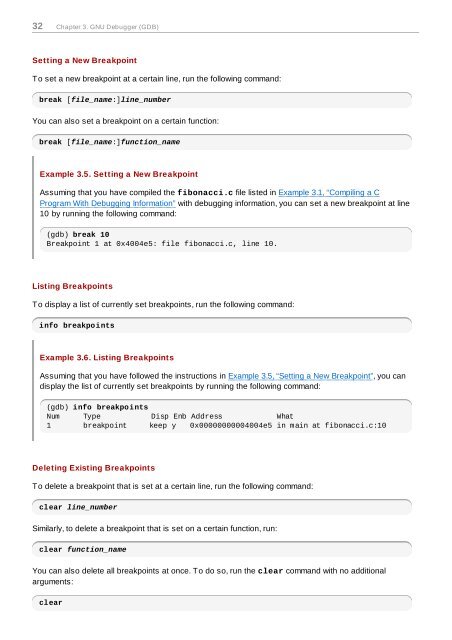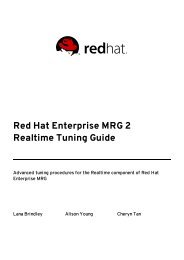Red Hat Developer Toolset 1.x User Guide - Linux
Red Hat Developer Toolset 1.x User Guide - Linux
Red Hat Developer Toolset 1.x User Guide - Linux
Create successful ePaper yourself
Turn your PDF publications into a flip-book with our unique Google optimized e-Paper software.
32 Chapter 3. GNU Debugger (GDB)<br />
Setting a New Breakpoint<br />
To set a new breakpoint at a certain line, run the following command:<br />
break [file_name:]line_number<br />
You can also set a breakpoint on a certain function:<br />
break [file_name:]function_name<br />
Example 3.5. Setting a New Breakpoint<br />
Assuming that you have compiled the fibonacci.c file listed in Example 3.1, “Compiling a C<br />
Program With Debugging Information” with debugging information, you can set a new breakpoint at line<br />
10 by running the following command:<br />
(gdb) break 10<br />
Breakpoint 1 at 0x4004e5: file fibonacci.c, line 10.<br />
Listing Breakpoints<br />
To display a list of currently set breakpoints, run the following command:<br />
info breakpoints<br />
Example 3.6. Listing Breakpoints<br />
Assuming that you have followed the instructions in Example 3.5, “Setting a New Breakpoint”, you can<br />
display the list of currently set breakpoints by running the following command:<br />
(gdb) info breakpoints<br />
Num Type Disp Enb Address What<br />
1 breakpoint keep y 0x00000000004004e5 in main at fibonacci.c:10<br />
Deleting Existing Breakpoints<br />
To delete a breakpoint that is set at a certain line, run the following command:<br />
clear line_number<br />
Similarly, to delete a breakpoint that is set on a certain function, run:<br />
clear function_name<br />
You can also delete all breakpoints at once. To do so, run the clear command with no additional<br />
arguments:<br />
clear