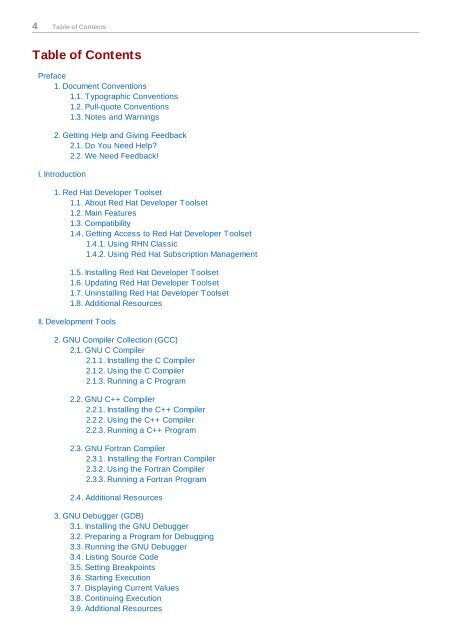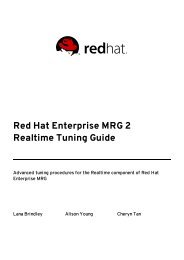Red Hat Developer Toolset 1.x User Guide - Linux
Red Hat Developer Toolset 1.x User Guide - Linux
Red Hat Developer Toolset 1.x User Guide - Linux
Create successful ePaper yourself
Turn your PDF publications into a flip-book with our unique Google optimized e-Paper software.
4 Table of Contents<br />
Table of Contents<br />
Preface<br />
1. Document Conventions<br />
1.1. Typographic Conventions<br />
1.2. Pull-quote Conventions<br />
1.3. Notes and Warnings<br />
2. Getting Help and Giving Feedback<br />
2.1. Do You Need Help?<br />
2.2. We Need Feedback!<br />
I. Introduction<br />
1. <strong>Red</strong> <strong>Hat</strong> <strong>Developer</strong> <strong>Toolset</strong><br />
1.1. About <strong>Red</strong> <strong>Hat</strong> <strong>Developer</strong> <strong>Toolset</strong><br />
1.2. Main Features<br />
1.3. Compatibility<br />
1.4. Getting Access to <strong>Red</strong> <strong>Hat</strong> <strong>Developer</strong> <strong>Toolset</strong><br />
1.4.1. Using RHN Classic<br />
1.4.2. Using <strong>Red</strong> <strong>Hat</strong> Subscription Management<br />
1.5. Installing <strong>Red</strong> <strong>Hat</strong> <strong>Developer</strong> <strong>Toolset</strong><br />
1.6. Updating <strong>Red</strong> <strong>Hat</strong> <strong>Developer</strong> <strong>Toolset</strong><br />
1.7. Uninstalling <strong>Red</strong> <strong>Hat</strong> <strong>Developer</strong> <strong>Toolset</strong><br />
1.8. Additional Resources<br />
II. Development Tools<br />
2. GNU Compiler Collection (GCC)<br />
2.1. GNU C Compiler<br />
2.1.1. Installing the C Compiler<br />
2.1.2. Using the C Compiler<br />
2.1.3. Running a C Program<br />
2.2. GNU C++ Compiler<br />
2.2.1. Installing the C++ Compiler<br />
2.2.2. Using the C++ Compiler<br />
2.2.3. Running a C++ Program<br />
2.3. GNU Fortran Compiler<br />
2.3.1. Installing the Fortran Compiler<br />
2.3.2. Using the Fortran Compiler<br />
2.3.3. Running a Fortran Program<br />
2.4. Additional Resources<br />
3. GNU Debugger (GDB)<br />
3.1. Installing the GNU Debugger<br />
3.2. Preparing a Program for Debugging<br />
3.3. Running the GNU Debugger<br />
3.4. Listing Source Code<br />
3.5. Setting Breakpoints<br />
3.6. Starting Execution<br />
3.7. Displaying Current Values<br />
3.8. Continuing Execution<br />
3.9. Additional Resources