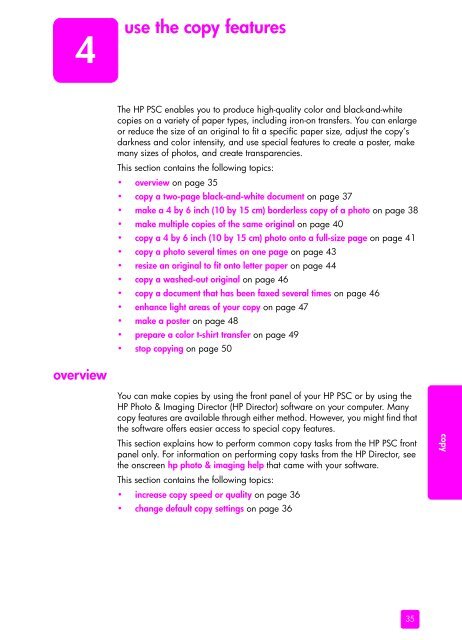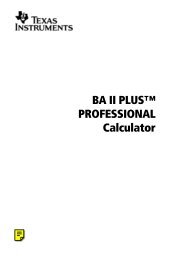hp psc 2400 photosmart series all-in-one reference guide
hp psc 2400 photosmart series all-in-one reference guide
hp psc 2400 photosmart series all-in-one reference guide
You also want an ePaper? Increase the reach of your titles
YUMPU automatically turns print PDFs into web optimized ePapers that Google loves.
4<br />
overview<br />
use the copy features<br />
The HP PSC enables you to produce high-quality color and black-and-white<br />
copies on a variety of paper types, <strong>in</strong>clud<strong>in</strong>g iron-on transfers. You can enlarge<br />
or reduce the size of an orig<strong>in</strong>al to fit a specific paper size, adjust the copy’s<br />
darkness and color <strong>in</strong>tensity, and use special features to create a poster, make<br />
many sizes of photos, and create transparencies.<br />
This section conta<strong>in</strong>s the follow<strong>in</strong>g topics:<br />
• overview on page 35<br />
• copy a two-page black-and-white document on page 37<br />
• make a 4 by 6 <strong>in</strong>ch (10 by 15 cm) borderless copy of a photo on page 38<br />
• make multiple copies of the same orig<strong>in</strong>al on page 40<br />
• copy a 4 by 6 <strong>in</strong>ch (10 by 15 cm) photo onto a full-size page on page 41<br />
• copy a photo several times on <strong>one</strong> page on page 43<br />
• resize an orig<strong>in</strong>al to fit onto letter paper on page 44<br />
• copy a washed-out orig<strong>in</strong>al on page 46<br />
• copy a document that has been faxed several times on page 46<br />
• enhance light areas of your copy on page 47<br />
• make a poster on page 48<br />
• prepare a color t-shirt transfer on page 49<br />
• stop copy<strong>in</strong>g on page 50<br />
You can make copies by us<strong>in</strong>g the front panel of your HP PSC or by us<strong>in</strong>g the<br />
HP Photo & Imag<strong>in</strong>g Director (HP Director) software on your computer. Many<br />
copy features are available through either method. However, you might f<strong>in</strong>d that<br />
the software offers easier access to special copy features.<br />
This section expla<strong>in</strong>s how to perform common copy tasks from the HP PSC front<br />
panel only. For <strong>in</strong>formation on perform<strong>in</strong>g copy tasks from the HP Director, see<br />
the onscreen <strong>hp</strong> photo & imag<strong>in</strong>g help that came with your software.<br />
This section conta<strong>in</strong>s the follow<strong>in</strong>g topics:<br />
• <strong>in</strong>crease copy speed or quality on page 36<br />
• change default copy sett<strong>in</strong>gs on page 36<br />
35<br />
copy