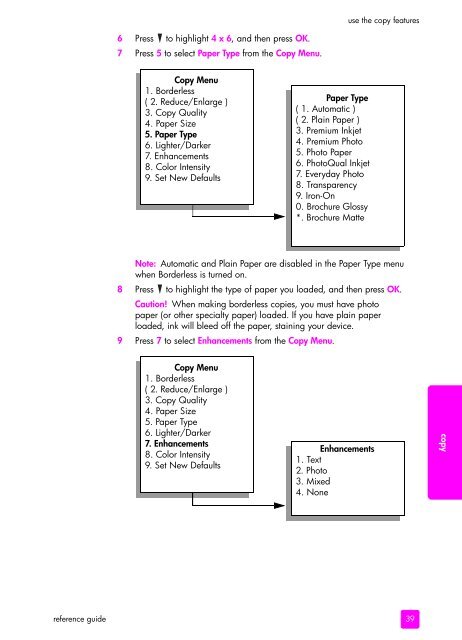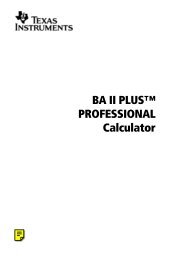hp psc 2400 photosmart series all-in-one reference guide
hp psc 2400 photosmart series all-in-one reference guide
hp psc 2400 photosmart series all-in-one reference guide
Create successful ePaper yourself
Turn your PDF publications into a flip-book with our unique Google optimized e-Paper software.
eference <strong>guide</strong><br />
6 Press to highlight 4 x 6, and then press OK.<br />
7 Press 5 to select Paper Type from the Copy Menu.<br />
Copy Menu<br />
1. Borderless<br />
( 2. Reduce/Enlarge )<br />
3. Copy Quality<br />
4. Paper Size<br />
5. Paper Type<br />
6. Lighter/Darker<br />
7. Enhancements<br />
8. Color Intensity<br />
9. Set New Defaults<br />
use the copy features<br />
Note: Automatic and Pla<strong>in</strong> Paper are disabled <strong>in</strong> the Paper Type menu<br />
when Borderless is turned on.<br />
8 Press to highlight the type of paper you loaded, and then press OK.<br />
9<br />
Caution! When mak<strong>in</strong>g borderless copies, you must have photo<br />
paper (or other specialty paper) loaded. If you have pla<strong>in</strong> paper<br />
loaded, <strong>in</strong>k will bleed off the paper, sta<strong>in</strong><strong>in</strong>g your device.<br />
Press 7 to select Enhancements from the Copy Menu.<br />
Copy Menu<br />
1. Borderless<br />
( 2. Reduce/Enlarge )<br />
3. Copy Quality<br />
4. Paper Size<br />
5. Paper Type<br />
6. Lighter/Darker<br />
7. Enhancements<br />
8. Color Intensity<br />
9. Set New Defaults<br />
Paper Type<br />
( 1. Automatic )<br />
( 2. Pla<strong>in</strong> Paper )<br />
3. Premium Inkjet<br />
4. Premium Photo<br />
5. Photo Paper<br />
6. PhotoQual Inkjet<br />
7. Everyday Photo<br />
8. Transparency<br />
9. Iron-On<br />
0. Brochure Glossy<br />
*. Brochure Matte<br />
Enhancements<br />
1. Text<br />
2. Photo<br />
3. Mixed<br />
4. N<strong>one</strong><br />
39<br />
copy