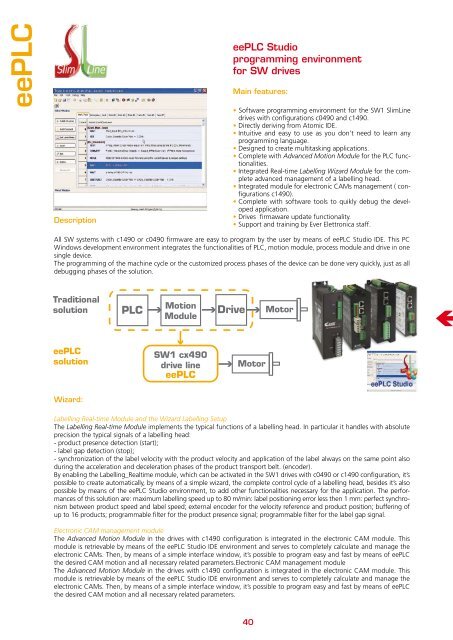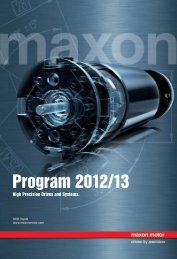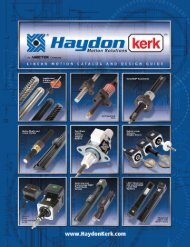Stepper drives Servostep drives Controllers
Stepper drives Servostep drives Controllers
Stepper drives Servostep drives Controllers
Create successful ePaper yourself
Turn your PDF publications into a flip-book with our unique Google optimized e-Paper software.
eePLC<br />
Traditional<br />
solution<br />
ATOMIC<br />
solution<br />
Description<br />
PLC<br />
Motion<br />
Module<br />
SDM c0499<br />
drive line<br />
ATOMIC<br />
eePLC Studio<br />
programming environment<br />
for SW <strong>drives</strong><br />
Main features:<br />
• Software programming environment for the SW1 SlimLine<br />
<strong>drives</strong> with configurations c0490 and c1490.<br />
• Directly deriving from Atomic IDE.<br />
• Intuitive and easy to use as you don’t need to learn any<br />
programming language.<br />
• Designed to create multitasking applications.<br />
• Complete with Advanced Motion Module for the PLC functionalities.<br />
Motor<br />
• Integrated Real-time Labelling Wizard Module for the complete<br />
advanced management of a labelling head.<br />
• Integrated module for electronic CAMs management ( configurations<br />
c1490).<br />
• Complete with software tools to quikly debug the developed<br />
application.<br />
• Motor Drives firmaware update functionality.<br />
• Support and training by Ever Elettronica staff.<br />
Drive<br />
All SW systems with c1490 or c0490 firmware are easy to program by the user by means of eePLC Studio IDE. This PC<br />
Windows development environment integrates the functionalities of PLC, motion module, process module and drive in one<br />
single device.<br />
The programming of the machine cycle or the customized process phases of the device can be done very quickly, just as all<br />
debugging phases of the solution.<br />
Traditional<br />
solution<br />
PLC<br />
Motion<br />
Module<br />
Drive<br />
Motor<br />
eePLC<br />
solution<br />
SW1 cx490<br />
drive line<br />
eePLC<br />
Motor<br />
Wizard:<br />
Labelling Real-time Module and the Wizard Labelling Setup<br />
The Labelling Real-time Module implements the typical functions of a labelling head. In particular it handles with absolute<br />
precision the typical signals of a labelling head:<br />
- product presence detection (start);<br />
- label gap detection (stop);<br />
- synchronization of the label velocity with the product velocity and application of the label always on the same point also<br />
during the acceleration and deceleration phases of the product transport belt. (encoder).<br />
By enabling the Labelling_Realtime module, which can be activated in the SW1 <strong>drives</strong> with c0490 or c1490 configuration, it’s<br />
possible to create automatically, by means of a simple wizard, the complete control cycle of a labelling head, besides it’s also<br />
possible by means of the eePLC Studio environment, to add other functionalities necessary for the application. The performances<br />
of this solution are: maximum labelling speed up to 80 m/min: label positioning error less then 1 mm: perfect synchronism<br />
between product speed and label speed; external encoder for the velocity reference and product position; buffering of<br />
up to 16 products; programmable filter for the product presence signal; programmable filter for the label gap signal.<br />
Electronic CAM management module<br />
The Advanced Motion Module in the <strong>drives</strong> with c1490 configuration is integrated in the electronic CAM module. This<br />
module is retrievable by means of the eePLC Studio IDE environment and serves to completely calculate and manage the<br />
electronic CAMs. Then, by means of a simple interface window, it’s possible to program easy and fast by means of eePLC<br />
the desired CAM motion and all necessary related parameters.Electronic CAM management module<br />
The Advanced Motion Module in the <strong>drives</strong> with c1490 configuration is integrated in the electronic CAM module. This<br />
module is retrievable by means of the eePLC Studio IDE environment and serves to completely calculate and manage the<br />
electronic CAMs. Then, by means of a simple interface window, it’s possible to program easy and fast by means of eePLC<br />
the desired CAM motion and all necessary related parameters.<br />
40