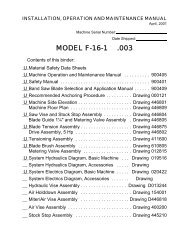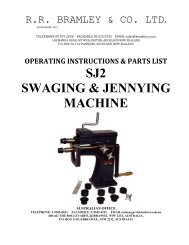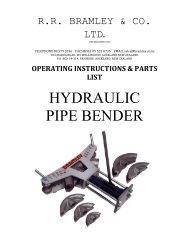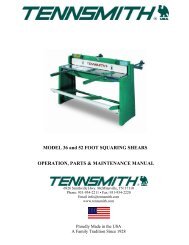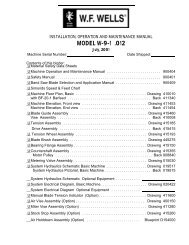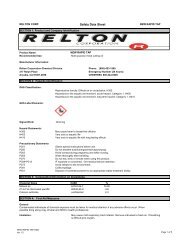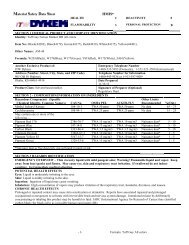Machine Manual - Production Tool Supply
Machine Manual - Production Tool Supply
Machine Manual - Production Tool Supply
You also want an ePaper? Increase the reach of your titles
YUMPU automatically turns print PDFs into web optimized ePapers that Google loves.
Fryer Optional Chiller Instructions<br />
Used on all optional high speed spindles and automatic gearbox<br />
INSTALLATION: The chiller has been wired and tested at the factory. The reservoir is filled with ISO#32 spindle oil. At<br />
installation check the level at the tank sight glass and top off as necessary. The ambient temperature to run the chiller must be<br />
between 41°-104° Fahrenheit (5-40°Celsius). The working range of the chiller is between 77°-95° Fahrenheit (25-35° Celsius).<br />
The factory preset is to run at 77° F. This is the optimal setting for most applications. The chiller must be located in a clean<br />
dry area with good ventilation and level.<br />
WIRING: The chiller is pre-wired at the factory. Incoming 3 phase power is applied at terminals R-S-T. Ground is connected<br />
to E. Terminals 93 and 95 are fault contacts going back to the CNC control. Terminals 224 and 225 are the remote start inputs.<br />
Do not turn the chiller off or on with the on switch on the chiller operator panel. This will bypass the remote on from the CNC<br />
and cause an alarm on the CNC.<br />
ADJUSTMENT: The display on the chiller normally shows the oil temperature. To adjust the preset temperature when the<br />
refrigeration will cycle on press the left arrow button. The display will now show the preset value. This should be set at 25°<br />
Celsius (77°Fahrenheit). Use the right and left arrow keys to adjust. Wait for 5 seconds and the display should revert back to<br />
displaying the liquid temperature.<br />
TROUBLESHOOTING:<br />
1. Alarm on CNC control “Spindle chiller alarm”: Look at the chiller for any alarms. If the display is blank press the<br />
ON button on the chiller. If there still is no display check the fuses in the CNC electrical cabinet (normally fuses D1-<br />
D2_D3).<br />
2. If there is an alarm displayed on the chiller,here is a brief listing:<br />
AL-1 REV: Phase failure or out of phase, The is not three phase present or line is out of phase. Switch any two lines<br />
at the terminal strip in the chiller R-S or T. Check the fuses in the CNC cabinet.<br />
AL-2 PUMP: The pump motor is not functioning properly.<br />
-Check that there is no obstruction in lines<br />
-Reverse red and white wire of thermal relay 51P in chiller<br />
-Replace pump<br />
-Add recirculating oil to the reservoir<br />
-Adjsut the oil pressure switch to .3kgf/cm2 under .5-.8cmHg<br />
-Reset the thermal overload<br />
AL-3 COMP: The compressor motor is not functioning properly.<br />
-Reset the thermal overload<br />
-Replace the compressor<br />
AL-4 RA: Temperature probe of the room is not functioning properly<br />
-Replace the RA room temperature probe<br />
AL-5 RO: Temperature probe of oil is abnormal<br />
-Replace the RO liquid temperature sensor<br />
AL-6 OT: The cooling oil is overheating<br />
-Shut down the coller and wait until the temperature drops to acceptable levels.<br />
-Recharge Freon.<br />
-Check level of oil<br />
MAINTENANCE:<br />
-Clean the filter net periodically as required.<br />
-Replace oil as required and make sure there is no blockage in the lines.<br />
Electrical <strong>Manual</strong> Anilam 6000i.doc Page 25 of 25