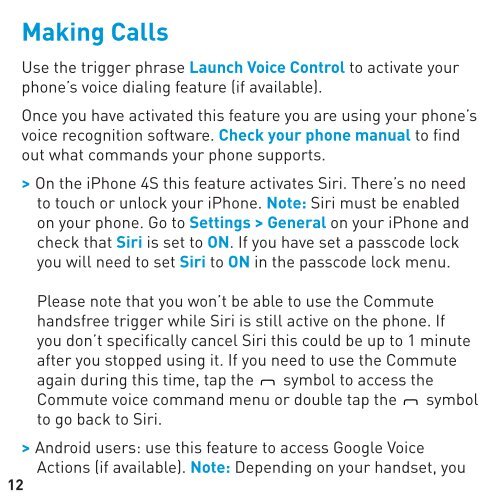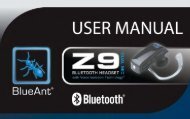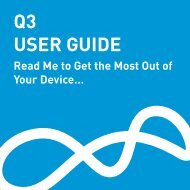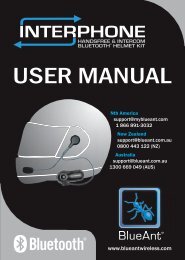COMMUTE USER GUIDE - BlueAnt Wireless
COMMUTE USER GUIDE - BlueAnt Wireless
COMMUTE USER GUIDE - BlueAnt Wireless
Create successful ePaper yourself
Turn your PDF publications into a flip-book with our unique Google optimized e-Paper software.
Making Calls<br />
Use the trigger phrase Launch Voice Control to activate your<br />
phone’s voice dialing feature (if available).<br />
Once you have activated this feature you are using your phone’s<br />
voice recognition software. Check your phone manual to find<br />
out what commands your phone supports.<br />
> On the iPhone 4S this feature activates Siri. There’s no need<br />
to touch or unlock your iPhone. Note: Siri must be enabled<br />
on your phone. Go to Settings > General on your iPhone and<br />
check that Siri is set to ON. If you have set a passcode lock<br />
you will need to set Siri to ON in the passcode lock menu.<br />
Please note that you won’t be able to use the Commute<br />
handsfree trigger while Siri is still active on the phone. If<br />
you don’t specifically cancel Siri this could be up to 1 minute<br />
after you stopped using it. If you need to use the Commute<br />
again during this time, tap the symbol to access the<br />
Commute voice command menu or double tap the symbol<br />
to go back to Siri.<br />
> Android users: use this feature to access Google Voice<br />
Actions (if available). Note: Depending on your handset, you<br />
12