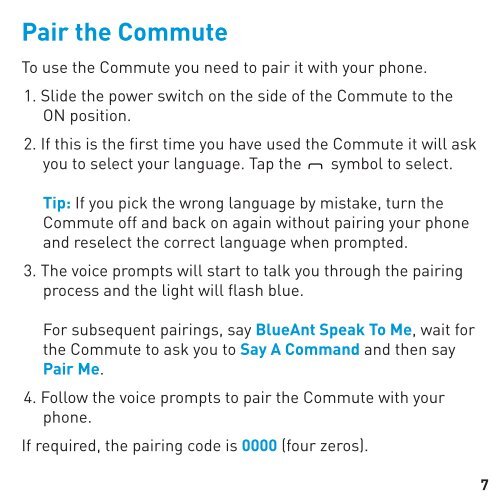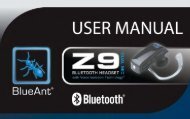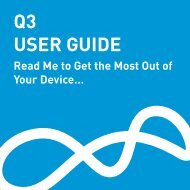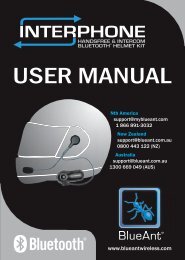COMMUTE USER GUIDE - BlueAnt Wireless
COMMUTE USER GUIDE - BlueAnt Wireless
COMMUTE USER GUIDE - BlueAnt Wireless
Create successful ePaper yourself
Turn your PDF publications into a flip-book with our unique Google optimized e-Paper software.
Pair the Commute<br />
To use the Commute you need to pair it with your phone.<br />
1. Slide the power switch on the side of the Commute to the<br />
ON position.<br />
2. If this is the first time you have used the Commute it will ask<br />
you to select your language. Tap the symbol to select.<br />
Tip: If you pick the wrong language by mistake, turn the<br />
Commute off and back on again without pairing your phone<br />
and reselect the correct language when prompted.<br />
3. The voice prompts will start to talk you through the pairing<br />
process and the light will flash blue.<br />
For subsequent pairings, say <strong>BlueAnt</strong> Speak To Me, wait for<br />
the Commute to ask you to Say A Command and then say<br />
Pair Me.<br />
<strong>BlueAnt</strong><br />
4. Follow the voice prompts to pair the Commute with your<br />
phone.<br />
If required, the pairing code is 0000 (four zeros).<br />
7