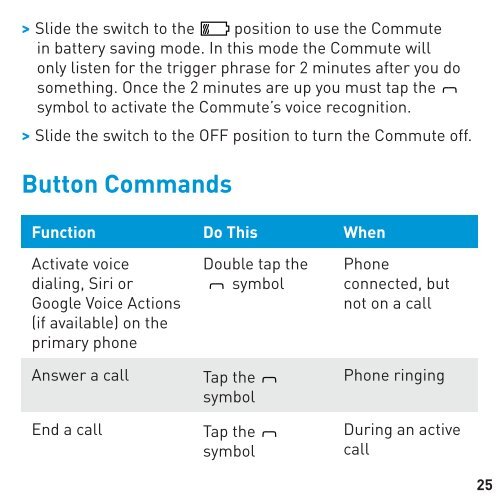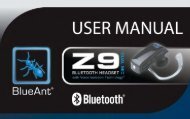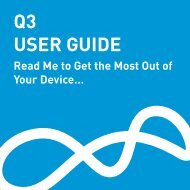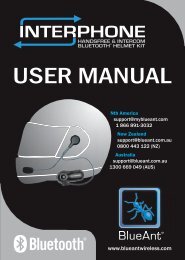COMMUTE USER GUIDE - BlueAnt Wireless
COMMUTE USER GUIDE - BlueAnt Wireless
COMMUTE USER GUIDE - BlueAnt Wireless
Create successful ePaper yourself
Turn your PDF publications into a flip-book with our unique Google optimized e-Paper software.
Slide the switch to the position to use the Commute<br />
in battery saving mode. In this mode the Commute will<br />
only listen for the trigger phrase for 2 minutes after you do<br />
something. Once the 2 minutes are up you must tap the<br />
symbol to activate the Commute’s voice recognition.<br />
> Slide the switch to the OFF position to turn the Commute off.<br />
Button Commands<br />
Function Do This When<br />
Activate voice<br />
dialing, Siri or<br />
Google Voice Actions<br />
(if available) on the<br />
primary phone<br />
Answer a call<br />
End a call<br />
Double tap the<br />
symbol<br />
Tap the<br />
symbol<br />
Tap the<br />
symbol<br />
Phone<br />
connected, but<br />
not on <strong>BlueAnt</strong> a call<br />
Phone ringing<br />
During an active<br />
call<br />
<strong>BlueAnt</strong><br />
25