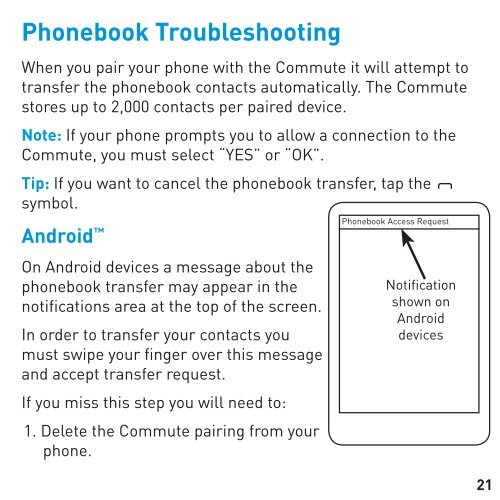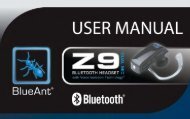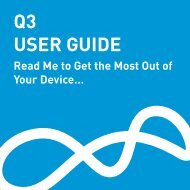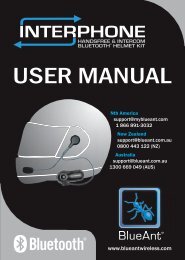COMMUTE USER GUIDE - BlueAnt Wireless
COMMUTE USER GUIDE - BlueAnt Wireless
COMMUTE USER GUIDE - BlueAnt Wireless
You also want an ePaper? Increase the reach of your titles
YUMPU automatically turns print PDFs into web optimized ePapers that Google loves.
Phonebook Troubleshooting<br />
When you pair your phone with the Commute it will attempt to<br />
transfer the phonebook contacts automatically. The Commute<br />
stores up to 2,000 contacts per paired device.<br />
Note: If your phone prompts you to allow a connection to the<br />
Commute, you must select “YES” or “OK”.<br />
Tip: If you want to cancel the phonebook transfer, tap the<br />
symbol.<br />
Phonebook Access Request<br />
Android <br />
On Android devices a message about the<br />
phonebook transfer may appear in the<br />
notifications area at the top of the screen.<br />
In order to transfer your contacts you<br />
must swipe your finger over this message<br />
and accept transfer request.<br />
If you miss this step you will need to:<br />
1. Delete the Commute pairing from your<br />
phone.<br />
Notification<br />
shown on<br />
Android<br />
devices<br />
<strong>BlueAnt</strong><br />
21