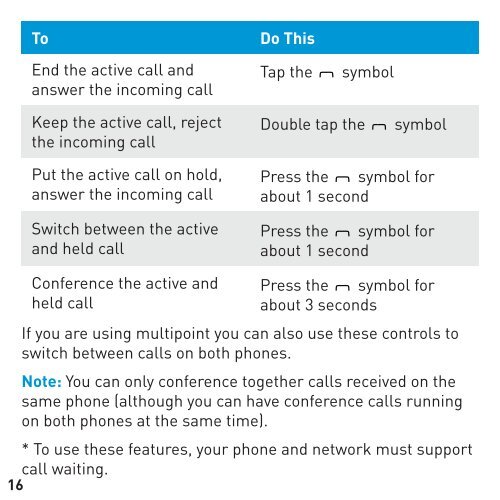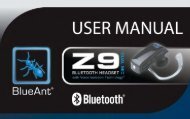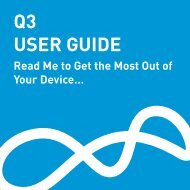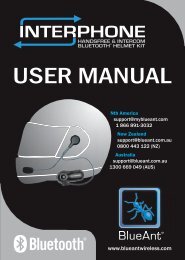COMMUTE USER GUIDE - BlueAnt Wireless
COMMUTE USER GUIDE - BlueAnt Wireless
COMMUTE USER GUIDE - BlueAnt Wireless
Create successful ePaper yourself
Turn your PDF publications into a flip-book with our unique Google optimized e-Paper software.
To<br />
End the active call and<br />
answer the incoming call<br />
Keep the active call, reject<br />
the incoming call<br />
Put the active call on hold,<br />
answer the incoming call<br />
Switch between the active<br />
and held call<br />
Do This<br />
Tap the<br />
Double tap the<br />
symbol<br />
symbol<br />
Press the symbol for<br />
about 1 second<br />
Press the symbol for<br />
about 1 second<br />
Conference the active and <strong>BlueAnt</strong> Press the symbol for<br />
held call<br />
about 3 seconds<br />
If you are using multipoint you can also use <strong>BlueAnt</strong> these controls to<br />
switch between calls on both phones.<br />
Note: You can only conference together <strong>BlueAnt</strong> calls received on the<br />
same phone (although you can have conference calls running<br />
on both phones at the same time).<br />
<strong>BlueAnt</strong><br />
* To use these features, your phone and network must support<br />
call waiting.<br />
16