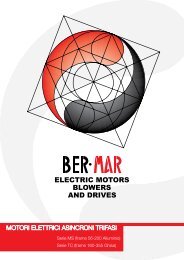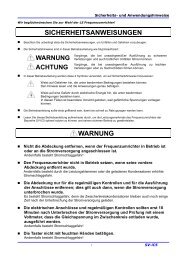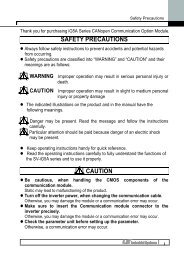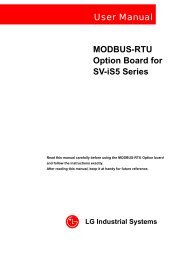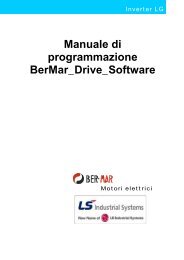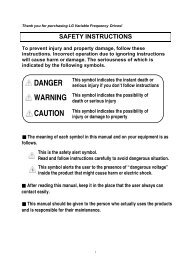PROFIBUS-DP Option board SV-iS5,iP5A,iV5 - Ana-Digi Systems
PROFIBUS-DP Option board SV-iS5,iP5A,iV5 - Ana-Digi Systems
PROFIBUS-DP Option board SV-iS5,iP5A,iV5 - Ana-Digi Systems
You also want an ePaper? Increase the reach of your titles
YUMPU automatically turns print PDFs into web optimized ePapers that Google loves.
Command is remained ‘1’ and Bit01 Forward Direction operation (FX) being ‘1’ until the motor rotating<br />
direction will be changed.<br />
Note 12) In case CON_20 Proc PID Enb(0x7514) is set to Enable(‘1’), it shows ‘1’ during operation<br />
(bit13=‘1’). While showing ‘0’ during STOP mode.<br />
Note 13) In case of <strong>SV</strong>-<strong>iV5</strong>, positive direction speed and negative direction speed are shown. Positive<br />
direction speed is displayed in 0708h at 1800RPM, representing 1800 when expressed in decimal<br />
number. In this case you may read it as it is. Negative direction speed is displayed, for example,<br />
‘F8F7h at -1800RPM’ where the most significant bit is expressed in ‘F’ letter, which represents the<br />
negative number as 1’s complement notation. Therefore the absolute value is calculated as follow;<br />
(FFFFh – F8F7h) (10) = 0708h (10) = 1800<br />
Then,–1800RPM comes out after result of adding negative sign (-) to this absolute value.<br />
The formula to calculate the speed in negative form can be expressed as follow;<br />
Speed(RPM) = (FFFFh – FXXXh (Minus Speed Data Obtained)) (10) × (-1)<br />
Note 14) Speed command is instructed in Hz during device net communication.<br />
Note 15) This is the PostRamp Ref value verified during operation mode. Speed is expressed in the<br />
absolute value.<br />
Note 16) This is the PreRamp Ref value verified during operation mode. Speed is indicated divided by<br />
notations. Please refer to (Note 13).<br />
Note 17) This is the Torque Ref value of DIS_01 verified during operation mode. As it generates the minus<br />
torque value during reverse direction operation, please calculate it in 2’s complement.<br />
Ex) If it is read FE0Ch, calculate as follow;<br />
Torque (%)=(FFFFh-FE0Ch + 0001h) (10) × (-1)<br />
=(01F3h + 0001h) (10) × (-1)<br />
=(01F4h) (10) × (-1)<br />
=-500<br />
As the unit is 0.1%, it becomes –50%.<br />
Accordingly the formula for calculation is as follow;<br />
Torque(%) = (FFFFh – FXXXh (Minus Torque Data Obtained) + 0001h) (10) × (-1)<br />
Note 18) This is Tq on the basic display screen during operation mode. For the calculation method, please<br />
refer to (Note 17).<br />
Note 19) When CON_20 Proc PID Enb is set to Enable, it reads and stores the value of 0x050B PID<br />
input command during operation mode. In this case, this can be verified from the process PID<br />
command value from DIS_04 Process PID output controller. As the value of 0x050B PID input<br />
command is read and stored during operation mode only, the previous command value can be<br />
found through 0x0024 PID reference value even if 0x050B PID input command value was changed<br />
during STOP mode. In this case, the value other than the process PID command value of DIS_04 is<br />
stored. In case it starts operation, it reads the value from 0x050B again, and then stores the same<br />
value as the process PID command value of DIS_04.<br />
Note 20) In case CON_20 Proc PID Enb is set to Enable, it is the Process PID F/B value of DIS_04 Process<br />
PID output controller verified during operation mode.<br />
Note 21) In case CON_20 Proc PID Enb is set to Enable, it is the process PID output value of DIS_04