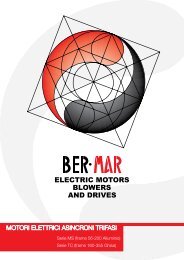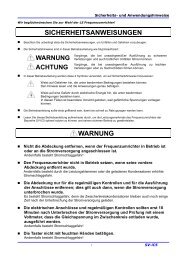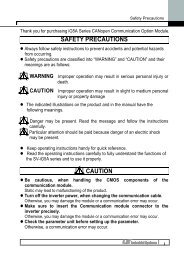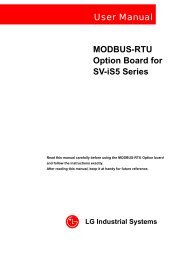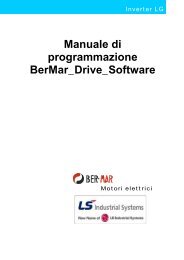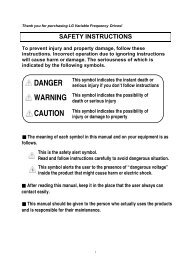PROFIBUS-DP Option board SV-iS5,iP5A,iV5 - Ana-Digi Systems
PROFIBUS-DP Option board SV-iS5,iP5A,iV5 - Ana-Digi Systems
PROFIBUS-DP Option board SV-iS5,iP5A,iV5 - Ana-Digi Systems
You also want an ePaper? Increase the reach of your titles
YUMPU automatically turns print PDFs into web optimized ePapers that Google loves.
Interface with drive LED ><br />
LED Status Cause Help<br />
Off<br />
<strong>DP</strong>RAM<br />
Interface<br />
error<br />
Interface between drive<br />
and <strong>DP</strong>RAM is not<br />
available.<br />
Check the power of drive.<br />
Check the fault status of drive.<br />
Check the connector to drive<br />
On Normal Operating correctly<br />
< Heart Beat LED ><br />
LED Status Cause Help<br />
Off<br />
<strong>Option</strong><br />
Module<br />
Operating of option<br />
Check the power of drive.<br />
error<br />
Module is not available<br />
Check the fault status of drive.<br />
Check the connector to drive<br />
Blink about<br />
1 sec period<br />
Normal Operating correctly<br />
< Error LED ><br />
LED Status Cause Help<br />
On<br />
<strong>Option</strong><br />
Module<br />
Operating of option<br />
error<br />
Module is not available.<br />
Check the fault status of drive.<br />
Check the connector to drive.<br />
Off Normal Operating correctly<br />
6 EDS file (Electronic Data Sheets)<br />
This is a file that contains drive parameter data. In order to control the parameter of <strong>SV</strong>-<strong>iS5</strong>/<strong>iP5A</strong>, the EDS<br />
file for <strong>iS5</strong>/<strong>iP5A</strong> drive must be installed (EDS file is downloadable at LSIS Homepage www.lsis.biz.)<br />
7 Parameter Code (Hex)<br />
Common Area: Area accessible regardless of inverter models, There are some address for<br />
special Inverter model. (Note1)<br />
Note1) The changed value in Common affects the current setting but returns to the previous setting when<br />
power is cycled or Inverter is reset. However, changing value is immediately reflected in other<br />
parameter groups even in the case of Reset or Power On/Off.<br />
7.1 <strong>SV</strong>-<strong>iS5</strong> Parameter Code<br />
7.1.1 Common area for <strong>SV</strong>- <strong>iS5</strong><br />
Parameter<br />
Address<br />
Parameter Name Unit Read/Write Data Value (Hex)<br />
0x0000 Drive model - R 4: <strong>SV</strong>-<strong>iS5</strong><br />
0x0001 Drive capacity - R<br />
0: 0.75 1:1.5 2:2.2 3: 3.7 4: 5.5<br />
5: 7.5 6: 11 7: 15 8: 18.5 9: 22 A:<br />
30 B:37 C:45 D: 55 E: 75 F: 90