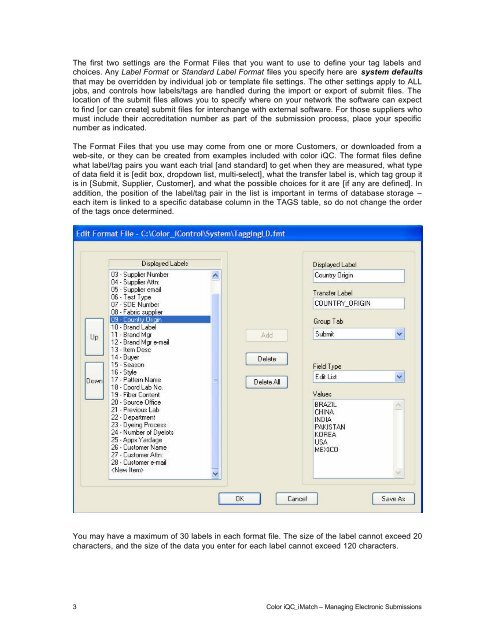MANAGING ELECTRONIC SUBMISSIONS IN COLOR iQC
MANAGING ELECTRONIC SUBMISSIONS IN COLOR iQC
MANAGING ELECTRONIC SUBMISSIONS IN COLOR iQC
Create successful ePaper yourself
Turn your PDF publications into a flip-book with our unique Google optimized e-Paper software.
The first two settings are the Format Files that you want to use to define your tag labels and<br />
choices. Any Label Format or Standard Label Format files you specify here are system defaults<br />
that may be overridden by individual job or template file settings. The other settings apply to ALL<br />
jobs, and controls how labels/tags are handled during the import or export of submit files. The<br />
location of the submit files allows you to specify where on your network the software can expect<br />
to find [or can create] submit files for interchange with external software. For those suppliers who<br />
must include their accreditation number as part of the submission process, place your specific<br />
number as indicated.<br />
The Format Files that you use may come from one or more Customers, or downloaded from a<br />
web-site, or they can be created from examples included with color <strong>iQC</strong>. The format files define<br />
what label/tag pairs you want each trial [and standard] to get when they are measured, what type<br />
of data field it is [edit box, dropdown list, multi-select], what the transfer label is, which tag group it<br />
is in [Submit, Supplier, Customer], and what the possible choices for it are [if any are defined]. In<br />
addition, the position of the label/tag pair in the list is important in terms of database storage –<br />
each item is linked to a specific database column in the TAGS table, so do not change the order<br />
of the tags once determined.<br />
You may have a maximum of 30 labels in each format file. The size of the label cannot exceed 20<br />
characters, and the size of the data you enter for each label cannot exceed 120 characters.<br />
3 Color <strong>iQC</strong>_iMatch – Managing Electronic Submissions