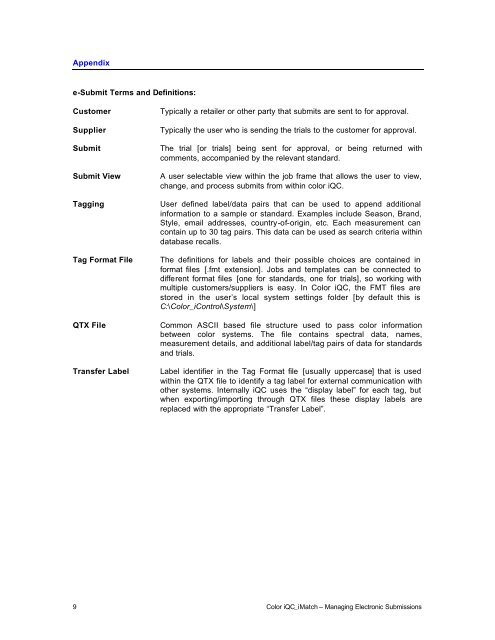MANAGING ELECTRONIC SUBMISSIONS IN COLOR iQC
MANAGING ELECTRONIC SUBMISSIONS IN COLOR iQC
MANAGING ELECTRONIC SUBMISSIONS IN COLOR iQC
Create successful ePaper yourself
Turn your PDF publications into a flip-book with our unique Google optimized e-Paper software.
Appendix<br />
e-Submit Terms and Definitions:<br />
Customer<br />
Supplier<br />
Submit<br />
Submit View<br />
Tagging<br />
Tag Format File<br />
QTX File<br />
Transfer Label<br />
Typically a retailer or other party that submits are sent to for approval.<br />
Typically the user who is sending the trials to the customer for approval.<br />
The trial [or trials] being sent for approval, or being returned with<br />
comments, accompanied by the relevant standard.<br />
A user selectable view within the job frame that allows the user to view,<br />
change, and process submits from within color <strong>iQC</strong>.<br />
User defined label/data pairs that can be used to append additional<br />
information to a sample or standard. Examples include Season, Brand,<br />
Style, email addresses, country-of-origin, etc. Each measurement can<br />
contain up to 30 tag pairs. This data can be used as search criteria within<br />
database recalls.<br />
The definitions for labels and their possible choices are contained in<br />
format files [.fmt extension]. Jobs and templates can be connected to<br />
different format files [one for standards, one for trials], so working with<br />
multiple customers/suppliers is easy. In Color <strong>iQC</strong>, the FMT files are<br />
stored in the user’s local system settings folder [by default this is<br />
C:\Color_iControl\System\]<br />
Common ASCII based file structure used to pass color information<br />
between color systems. The file contains spectral data, names,<br />
measurement details, and additional label/tag pairs of data for standards<br />
and trials.<br />
Label identifier in the Tag Format file [usually uppercase] that is used<br />
within the QTX file to identify a tag label for external communication with<br />
other systems. Internally <strong>iQC</strong> uses the “display label” for each tag, but<br />
when exporting/importing through QTX files these display labels are<br />
replaced with the appropriate “Transfer Label”.<br />
9 Color <strong>iQC</strong>_iMatch – Managing Electronic Submissions