Creating Graphs in Google Earth - Alaska Tsunami Education Program
Creating Graphs in Google Earth - Alaska Tsunami Education Program
Creating Graphs in Google Earth - Alaska Tsunami Education Program
Create successful ePaper yourself
Turn your PDF publications into a flip-book with our unique Google optimized e-Paper software.
Objectives:<br />
The student will:<br />
• download, select, copy, and paste data from a Microsoft Excel file;<br />
• use GE Graph to create bar graphs of tsunamis for placement <strong>in</strong> <strong>Google</strong> <strong>Earth</strong>; and<br />
• analyze spatial data <strong>in</strong> <strong>Google</strong> <strong>Earth</strong>.<br />
Materials:<br />
• Computer with Microsoft Excel, <strong>Google</strong> <strong>Earth</strong>, and GE Graph <strong>in</strong>stalled<br />
• Microsoft Excel spreadsheet “<strong>Tsunami</strong> Excel for GE Graph.xls”<br />
• STUDENT WORKSHEET: “<strong>Creat<strong>in</strong>g</strong> <strong>Graphs</strong> <strong>in</strong> <strong>Google</strong> <strong>Earth</strong>”<br />
Whole Picture:<br />
The National Geophysical Data Center has a large collection of post-event natural hazard data available<br />
at http://www.ngdc.noaa.gov/hazard/tsu_db.shtml. Over 400 tsunami runups for <strong>Alaska</strong> have<br />
been copied from NGDC and placed <strong>in</strong> a Microsoft Excel file. In order to visualize the location where<br />
the tsunamis occurred, and the relative magnitude, the software application GE Graph will be used.<br />
GE Graph will create a KML file of the data that can be viewed <strong>in</strong> <strong>Google</strong> <strong>Earth</strong>.<br />
NOTE: KML is an acronym for Keyhole Markup Language. It is the language used with <strong>Google</strong><br />
<strong>Earth</strong>.<br />
Activity Preparation:<br />
1. If not already <strong>in</strong>stalled, download and <strong>in</strong>stall the program <strong>Google</strong> <strong>Earth</strong> at http://earth.google.com for<br />
each computer. Click on the Download button, the Agree and Download button to start the download.<br />
Double click on the downloaded file to <strong>in</strong>stall it.<br />
2. If not already <strong>in</strong>stalled, download and the program GE Graph at http://www.sgrillo.net/googleearth/<br />
gegraph.htm for each computer. Click on the Download–Full Install to start to the download. Double<br />
click on the downloaded file to <strong>in</strong>stall it.<br />
Activity Procedure:<br />
1. Ask students what part(s) of <strong>Alaska</strong> has been hit the most by tsunamis (Aleutians, Southeast, Kodiak,<br />
etc.). Ask students if any communities along the Beaufort Sea or Ber<strong>in</strong>g Sea have ever been hit by a<br />
tsunami. Next, ask if there are any communities along the Gulf of <strong>Alaska</strong> that have not been hit.<br />
2. Have students download the Microsoft Excel file “<strong>Tsunami</strong> Excel for GE Graph” from the Grades 9<br />
–12 section of the ATEP website at http://www.aktsunami.com/lessons/GITExercises.html. After<br />
download<strong>in</strong>g the file, students should open the file <strong>in</strong> Microsoft Excel and scroll through the Latitude<br />
and Longitude column. Ask students aga<strong>in</strong> if the coord<strong>in</strong>ate <strong>in</strong>formation helps <strong>in</strong> answer<strong>in</strong>g how many<br />
tsunamis occurred <strong>in</strong> the Beaufort, Ber<strong>in</strong>g Sea or Gulf of <strong>Alaska</strong>.<br />
3. Guide students through us<strong>in</strong>g GE Graph to map <strong>in</strong> <strong>Google</strong> <strong>Earth</strong> the locations where tsunamis have<br />
struck <strong>Alaska</strong>.<br />
ATEP ©2006-2009 UAF Geophysical Institute 2 <strong>Creat<strong>in</strong>g</strong> <strong>Graphs</strong> <strong>in</strong> <strong>Google</strong> <strong>Earth</strong>