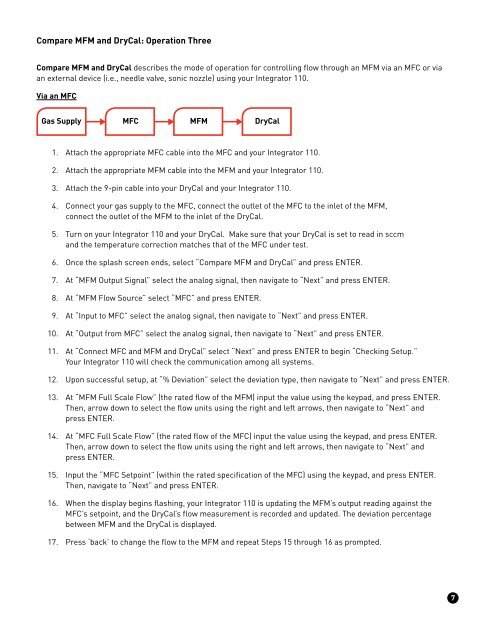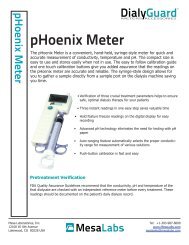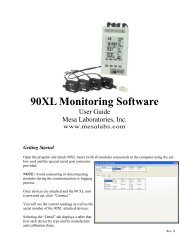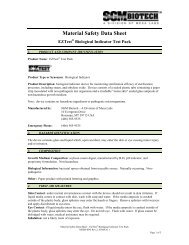Bios Integrator 110 User Manual - Mesa Labs
Bios Integrator 110 User Manual - Mesa Labs
Bios Integrator 110 User Manual - Mesa Labs
You also want an ePaper? Increase the reach of your titles
YUMPU automatically turns print PDFs into web optimized ePapers that Google loves.
Compare MFM and DryCal: Operation ThreeCompare MFM and DryCal describes the mode of operation for controlling flow through an MFM via an MFC or viaan external device (i.e., needle valve, sonic nozzle) using your <strong>Integrator</strong> <strong>110</strong>.Via an MFCGas Supply MFC MFM DryCal1. Attach the appropriate MFC cable into the MFC and your <strong>Integrator</strong> <strong>110</strong>.2. Attach the appropriate MFM cable into the MFM and your <strong>Integrator</strong> <strong>110</strong>.3. Attach the 9-pin cable into your DryCal and your <strong>Integrator</strong> <strong>110</strong>.4. Connect your gas supply to the MFC, connect the outlet of the MFC to the inlet of the MFM,connect the outlet of the MFM to the inlet of the DryCal.5. Turn on your <strong>Integrator</strong> <strong>110</strong> and your DryCal. Make sure that your DryCal is set to read in sccmand the temperature correction matches that of the MFC under test.6. Once the splash screen ends, select “Compare MFM and DryCal” and press ENTER.7. At “MFM Output Signal” select the analog signal, then navigate to “Next” and press ENTER.8. At “MFM Flow Source” select “MFC” and press ENTER.9. At “Input to MFC” select the analog signal, then navigate to “Next” and press ENTER.10. At “Output from MFC” select the analog signal, then navigate to “Next” and press ENTER.11. At “Connect MFC and MFM and DryCal” select “Next” and press ENTER to begin “Checking Setup.”Your <strong>Integrator</strong> <strong>110</strong> will check the communication among all systems.12. Upon successful setup, at “% Deviation” select the deviation type, then navigate to “Next” and press ENTER.13. At “MFM Full Scale Flow” (the rated flow of the MFM) input the value using the keypad, and press ENTER.Then, arrow down to select the flow units using the right and left arrows, then navigate to “Next” andpress ENTER.14. At “MFC Full Scale Flow” (the rated flow of the MFC) input the value using the keypad, and press ENTER.Then, arrow down to select the flow units using the right and left arrows, then navigate to “Next” andpress ENTER.15. Input the “MFC Setpoint” (within the rated specification of the MFC) using the keypad, and press ENTER.Then, navigate to “Next” and press ENTER.16. When the display begins flashing, your <strong>Integrator</strong> <strong>110</strong> is updating the MFM’s output reading against theMFC’s setpoint, and the DryCal’s flow measurement is recorded and updated. The deviation percentagebetween MFM and the DryCal is displayed.17. Press ‘back’ to change the flow to the MFM and repeat Steps 15 through 16 as prompted.7