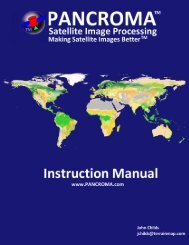Create successful ePaper yourself
Turn your PDF publications into a flip-book with our unique Google optimized e-Paper software.
I. CONVERTING HYPERION LEVEL 1 B DATA TO RADIANCEInitial Hyperion Data Preparation Steps with Level 1_B by PamelaBarryAs part of the data recording process, Hyperion data are scaled to limit theamount of saturation and storage space. The steps listed below are providedto assist users in quickly displaying the data and in undoing the scaling.Hyperion actually consists of two instruments that share a common set ofoptics one for the VNIR and one for the SWIR. For the Level 1_B dataproduct, the SWIR has been aligned with the VNIR. The steps below areprovided as suggestions. The user should use their own discretion. The stepswere based on using ENVI 3.4 and 3.5.These instructions pertain to the old TRW HDF format. Please see Part IIfor instructions regarding new <strong>USGS</strong> HDF format data.To convert from HDF to ENVI Standard Format.1.) Open Data SetLoad in the Hyperion L1_B data setFile Open Data File Select a filehighlight the file that is listed and click OK. You will see the dimension ofthe file. Ex: (256x242x651):Hyperion L1_BChoose BIL, andClick OK2.) Quick LookDisplay single bands as gray scale (40 = vnir, 93 = swir)OrSelect three bands as RGB (29, 23, 16 = VNIR, 204,150, 93 = SWIR).From the Available Band List toggle gray scale or RGB button.Select bands, Load band, and/or click on Display button to select new18