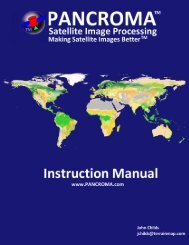You also want an ePaper? Increase the reach of your titles
YUMPU automatically turns print PDFs into web optimized ePapers that Google loves.
Step 3 for <strong>USGS</strong> HDF format Hyperion DataConvert the ENVI standard BSQ to BILSelect Basic Tools / Convert Data (BSQ, BIL, BIP)In the Convert File Input File dialog box, Select the BSQ file that you justcreated in Step 2 (even though you specified BIL).Click OKIn the Convert File Parameters Dialog Box, Select BILConvert in place = NOEnter the Output file name as ….BILClick OPENClick OKThis will take a while and really save an ENVI Standard format BIL file thistime.Check the image processing by displaying a Natural Color Image with bands29, 23 and 16 as RGB.Step 4 for <strong>USGS</strong> HDF format Hyperion DataSubset the good bands before applying the FLAASH atmospheric correctionmethod using the following method.In the main ENVI menu select File/Save as File/ENVI std.In the new file builder dialog box select Import File.In the Create New File Input File dialog box select the real <strong>USGS</strong> BIL filethat you created in Step 3.28