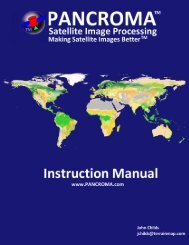Create successful ePaper yourself
Turn your PDF publications into a flip-book with our unique Google optimized e-Paper software.
Check the image processing by displaying a Natural Color Image with bands29, 23 and 16 as RGB.Step 4 for TRW HDF format Hyperion Data.Atmospherically correct with FLAASH to create a reflectance image from aradiance image.Select Basic Tools / Calibration Utilities / FLAASHIn the FLAASH Atmospheric Correction Model Input Parameters dialogbox…Click on Input Radiance Image and select the output from Step 3.Select Read array of scale factors (1 per band) from ASCII file in theRadiance Scale Factors dialog boxSelect the hyperionscalefactors.txt file included with the data and click OK.The hyperionscalefactors.txt file is made specifically for FLAASH and usesscale factors of 400 for the VNIR and 800 for the SWIR accordingly.Click on the Output Reflectance File and select a file name.Click on the Output Directory for FLAASH files.Type in a root name for the FLAASH files (several extra files will begenerated). Do not include a directory path.Type in your Scene Center Location (- values for southern and westernhemispheres).Select Unknown for your sensor type.Input the Flight date.Enter a Sensor Altitude of 705.0 kilometers.Enter the average Ground Elevation of your scene in kilometers.Select the Flight Time in HHMMSS format.24