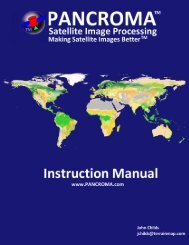Create successful ePaper yourself
Turn your PDF publications into a flip-book with our unique Google optimized e-Paper software.
III PERFORMING MAPPING STEPSa) by comparison with end members from spectrallibraries by Richard BeckThis technique allows the user to derive information about the compositionof materials within a scene where no “ground truth” is available.Open ENVI 3.5.From the main menu choose Open Image (Data) File.Select cuprite_flaash_refl not cuprite_flash_refl.hdrIn the Available Bands List, click on band 40Click Gray ScaleClick Load BandAn image will display to give you an idea of what you are working on.From the main menu select Spectral / Mapping Methods / Spectral AngleMapper (see the ENVI tutorial for background on SAM).In the Classification Input File dialog box.Click cuprite_flaash_refl.dat in the Select Input File list.Review the File InformationSelect Spectral SubsetSelect bands 168-193Click OKClick OK42