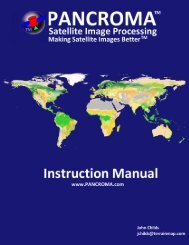You also want an ePaper? Increase the reach of your titles
YUMPU automatically turns print PDFs into web optimized ePapers that Google loves.
Click OK.Click Apply.The calculation will take several minutes.You now have an atmospherically corrected reflectance image to which youcan apply spectral end members for mapping.Several other atmospheric correction packages are available.Step 5 for TRW HDF Format Hyperion Data“Bad Band” AdjustmentsBackup the original FLAASH corrected ENVI Standard File and its headerfile.Open the ENVI Header File for the FLAASH corrected ENVI Standard File.Click Edit Attributes.Select Bad Bands List.Highlight all of the good bands by holding down the Control Key andclicking on the good bands. If you have only a few bad bands, you can holddown the shift key to select all of the bands and then use the control key todeselect (change from blue to white) the few bad bands.For at least some of the old TRW format data the good bands include:9-5277-120130-167180-222Click OKClick OKYou will probably have to save the new header in a different directory and26