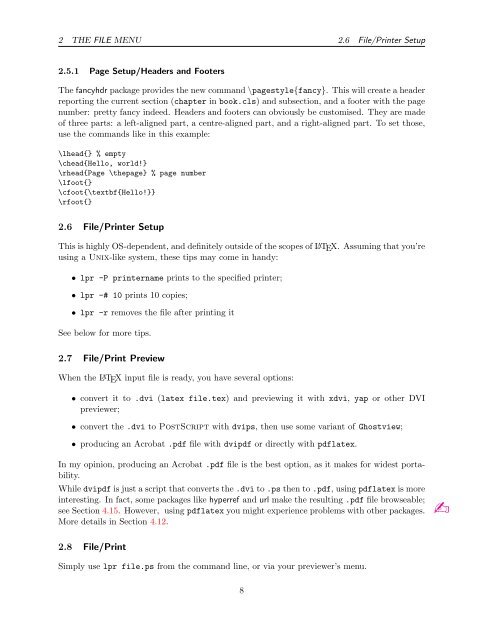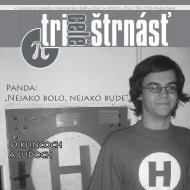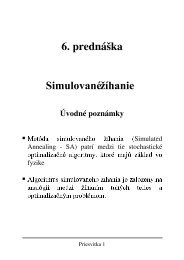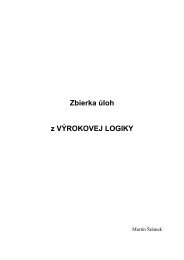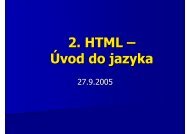LATEX for Word Processor Users version 1.0.6
LATEX for Word Processor Users version 1.0.6
LATEX for Word Processor Users version 1.0.6
Create successful ePaper yourself
Turn your PDF publications into a flip-book with our unique Google optimized e-Paper software.
2 THE FILE MENU 2.6 File/Printer Setup2.5.1 Page Setup/Headers and FootersThe fancyhdr package provides the new command \pagestyle{fancy}. This will create a headerreporting the current section (chapter in book.cls) and subsection, and a footer with the pagenumber: pretty fancy indeed. Headers and footers can obviously be customised. They are madeof three parts: a left-aligned part, a centre-aligned part, and a right-aligned part. To set those,use the commands like in this example:\lhead{} % empty\chead{Hello, world!}\rhead{Page \thepage} % page number\lfoot{}\cfoot{\textbf{Hello!}}\rfoot{}2.6 File/Printer SetupThis is highly OS-dependent, and definitely outside of the scopes of L A TEX. Assuming that you’reusing a Unix-like system, these tips may come in handy:• lpr -P printername prints to the specified printer;• lpr -# 10 prints 10 copies;• lpr -r removes the file after printing itSee below <strong>for</strong> more tips.2.7 File/Print PreviewWhen the L A TEX input file is ready, you have several options:• convert it to .dvi (latex file.tex) and previewing it with xdvi, yap or other DVIpreviewer;• convert the .dvi to PostScript with dvips, then use some variant of Ghostview;• producing an Acrobat .pdf file with dvipdf or directly with pdflatex.In my opinion, producing an Acrobat .pdf file is the best option, as it makes <strong>for</strong> widest portability.While dvipdf is just a script that converts the .dvi to .ps then to .pdf, using pdflatex is moreinteresting. In fact, some packages like hyperref and url make the resulting .pdf file browseable;see Section 4.15. However, using pdflatex you might experience problems with other packages.More details in Section 4.12.b2.8 File/PrintSimply use lpr file.ps from the command line, or via your previewer’s menu.8