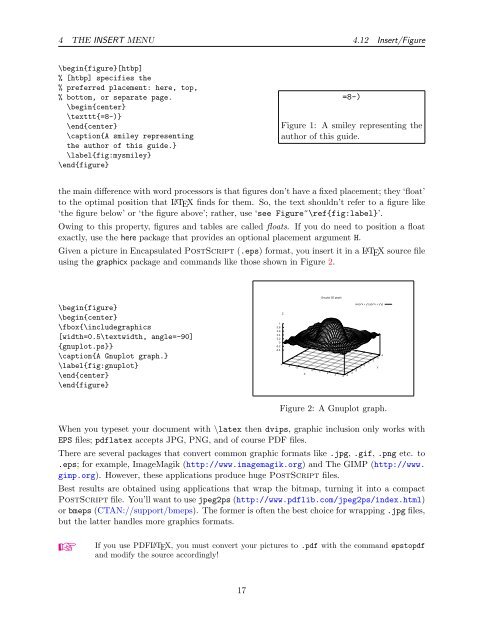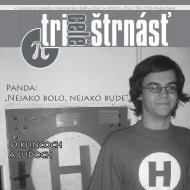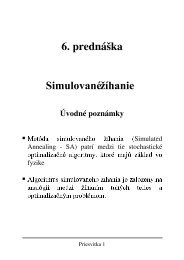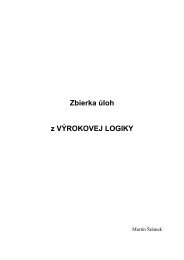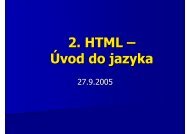LATEX for Word Processor Users version 1.0.6
LATEX for Word Processor Users version 1.0.6
LATEX for Word Processor Users version 1.0.6
You also want an ePaper? Increase the reach of your titles
YUMPU automatically turns print PDFs into web optimized ePapers that Google loves.
4 THE INSERT MENU 4.12 Insert/Figure\begin{figure}[htbp]% [htbp] specifies the% preferred placement: here, top,% bottom, or separate page.\begin{center}\texttt{=8-)}\end{center}\caption{A smiley representingthe author of this guide.}\label{fig:mysmiley}\end{figure}=8-)Figure 1: A smiley representing theauthor of this guide.the main difference with word processors is that figures don’t have a fixed placement; they ‘float’to the optimal position that L A TEX finds <strong>for</strong> them. So, the text shouldn’t refer to a figure like‘the figure below’ or ‘the figure above’; rather, use ‘see Figure~\ref{fig:label}’.Owing to this property, figures and tables are called floats. If you do need to position a floatexactly, use the here package that provides an optional placement argument H.Given a picture in Encapsulated PostScript (.eps) <strong>for</strong>mat, you insert it in a L A TEX source fileusing the graphicx package and commands like those shown in Figure 2.Gnuplot 3D graph\begin{figure}\begin{center}\fbox{\includegraphics[width=0.5\textwidth, angle=-90]{gnuplot.ps}}\caption{A Gnuplot graph.}\label{fig:gnuplot}\end{center}\end{figure}Z10.80.60.40.20-0.2-0.4-4-3-2-1X0123sin(x*x + y*y)/(x*x + y*y)4324 -4 -3 -2 -1 0 1YFigure 2: A Gnuplot graph.When you typeset your document with \latex then dvips, graphic inclusion only works withEPS files; pdflatex accepts JPG, PNG, and of course PDF files.There are several packages that convert common graphic <strong>for</strong>mats like .jpg, .gif, .png etc. to.eps; <strong>for</strong> example, ImageMagik (http://www.imagemagik.org) and The GIMP (http://www.gimp.org). However, these applications produce huge PostScript files.Best results are obtained using applications that wrap the bitmap, turning it into a compactPostScript file. You’ll want to use jpeg2ps (http://www.pdflib.com/jpeg2ps/index.html)or bmeps (CTAN://support/bmeps). The <strong>for</strong>mer is often the best choice <strong>for</strong> wrapping .jpg files,but the latter handles more graphics <strong>for</strong>mats.ZIf you use PDFL A TEX, you must convert your pictures to .pdf with the command epstopdfand modify the source accordingly!17