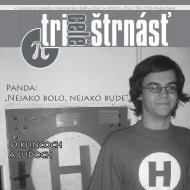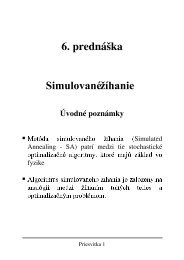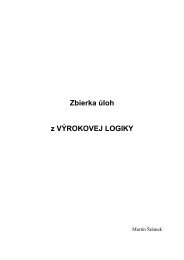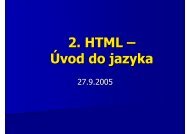LATEX for Word Processor Users version 1.0.6
LATEX for Word Processor Users version 1.0.6
LATEX for Word Processor Users version 1.0.6
Create successful ePaper yourself
Turn your PDF publications into a flip-book with our unique Google optimized e-Paper software.
4 THE INSERT MENU 4.3 Insert/Special CharacterTo use, say, roman numbers and uppercase letters in enumerated lists, do this:\begin{enumerate}\renewcommand{\labelenumi}{\Alph{enumi}}\renewcommand{\labelenumii}{\roman{enumii}}\item first level, item 1\item first level, item 2\begin{enumerate}\item second level, item 1\item second level, item 2\end{enumerate}\item first level, item 3\end{enumerate}A first level, item 1B first level, item 2i second level, item 1ii second level, item 2C first level, item 3Alternatively, use the enumerate package. It redefines the enumerate environment with theability to specify an optional argument. Any occurrence of one of the characters A a I i 1will produce the value of the counter, using (respectively) \Alph, \alph, \Roman, \roman, or\arabic. To include some text, enclose it in braces:\begin{enumerate}[{Example} I.]\item First example.\label{item:first}\item Second example.\item Last example.Go to Item~\ref{item:first}.\end{enumerate}Example I. First example.Example II. Second example.Example III. Last example. Go to Item I.4.3 Insert/Special CharacterFirst of all, let’s remind that some characters have a special meaning in L A TEX and must beentered either by preceding them with \, or using them in math mode, or even writing specialcommands: see Table 2.There are packages that provide thousands of unusual characters and symbols. For instance,pifont provides the commands \ding, \dingfill, \dingline, and \dinglist. The first commandproduces the Dingbat character of the specified code. The other commands are equivalentto the \fill, \line, and \list commands and environment, but use the Dingbat code givenas parameter:\begin{dinglist}{43}\item one\item two\item three\end{dinglist}☞ one☞ two☞ three11