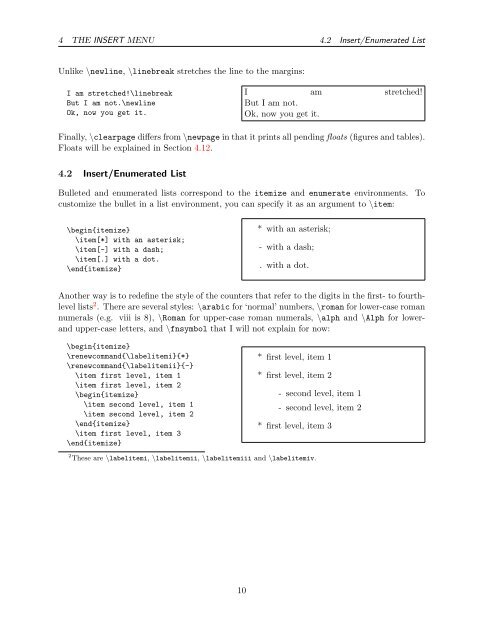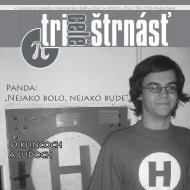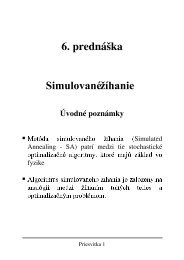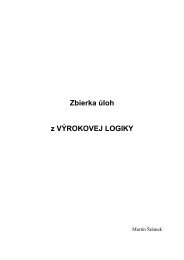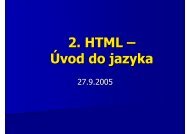LATEX for Word Processor Users version 1.0.6
LATEX for Word Processor Users version 1.0.6
LATEX for Word Processor Users version 1.0.6
You also want an ePaper? Increase the reach of your titles
YUMPU automatically turns print PDFs into web optimized ePapers that Google loves.
4 THE INSERT MENU 4.2 Insert/Enumerated ListUnlike \newline, \linebreak stretches the line to the margins:I am stretched!\linebreakBut I am not.\newlineOk, now you get it.I am stretched!But I am not.Ok, now you get it.Finally, \clearpage differs from \newpage in that it prints all pending floats (figures and tables).Floats will be explained in Section 4.12.4.2 Insert/Enumerated ListBulleted and enumerated lists correspond to the itemize and enumerate environments.customize the bullet in a list environment, you can specify it as an argument to \item:To\begin{itemize}\item[*] with an asterisk;\item[-] with a dash;\item[.] with a dot.\end{itemize}* with an asterisk;- with a dash;. with a dot.Another way is to redefine the style of the counters that refer to the digits in the first- to fourthlevellists 2 . There are several styles: \arabic <strong>for</strong> ‘normal’ numbers, \roman <strong>for</strong> lower-case romannumerals (e.g. viii is 8), \Roman <strong>for</strong> upper-case roman numerals, \alph and \Alph <strong>for</strong> lowerandupper-case letters, and \fnsymbol that I will not explain <strong>for</strong> now:\begin{itemize}\renewcommand{\labelitemi}{*}\renewcommand{\labelitemii}{-}\item first level, item 1\item first level, item 2\begin{itemize}\item second level, item 1\item second level, item 2\end{itemize}\item first level, item 3\end{itemize}* first level, item 1* first level, item 2- second level, item 1- second level, item 2* first level, item 32 These are \labelitemi, \labelitemii, \labelitemiii and \labelitemiv.10