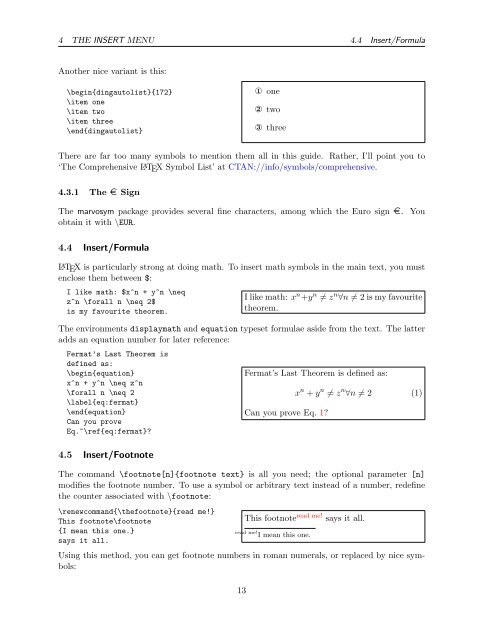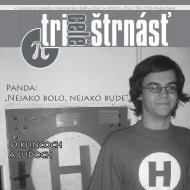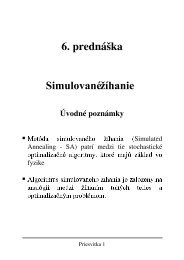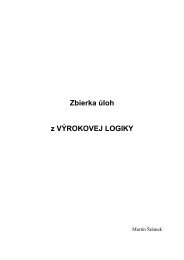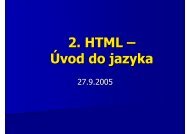LATEX for Word Processor Users version 1.0.6
LATEX for Word Processor Users version 1.0.6
LATEX for Word Processor Users version 1.0.6
Create successful ePaper yourself
Turn your PDF publications into a flip-book with our unique Google optimized e-Paper software.
4 THE INSERT MENU 4.4 Insert/FormulaAnother nice variant is this:\begin{dingautolist}{172}\item one\item two\item three\end{dingautolist}1 one2 two3 threeThere are far too many symbols to mention them all in this guide. Rather, I’ll point you to‘The Comprehensive L A TEX Symbol List’ at CTAN://info/symbols/comprehensive.4.3.1 The ¤ SignThe marvosym package provides several fine characters, among which the Euro sign ¤. Youobtain it with \EUR.4.4 Insert/FormulaL A TEX is particularly strong at doing math. To insert math symbols in the main text, you mustenclose them between $:I like math: $x^n + y^n \neqz^n \<strong>for</strong>all n \neq 2$is my favourite theorem.I like math: x n +y n ≠ z n ∀n ≠ 2 is my favouritetheorem.The environments displaymath and equation typeset <strong>for</strong>mulae aside from the text. The latteradds an equation number <strong>for</strong> later reference:Fermat’s Last Theorem isdefined as:\begin{equation}x^n + y^n \neq z^n\<strong>for</strong>all n \neq 2\label{eq:fermat}\end{equation}Can you proveEq.~\ref{eq:fermat}?4.5 Insert/FootnoteFermat’s Last Theorem is defined as:Can you prove Eq. 1?x n + y n ≠ z n ∀n ≠ 2 (1)The command \footnote[n]{footnote text} is all you need; the optional parameter [n]modifies the footnote number. To use a symbol or arbitrary text instead of a number, redefinethe counter associated with \footnote:\renewcommand{\thefootnote}{read me!}This footnote\footnote{I mean this one.}says it all.This footnote read me! says it all.read me! I mean this one.Using this method, you can get footnote numbers in roman numerals, or replaced by nice symbols:13