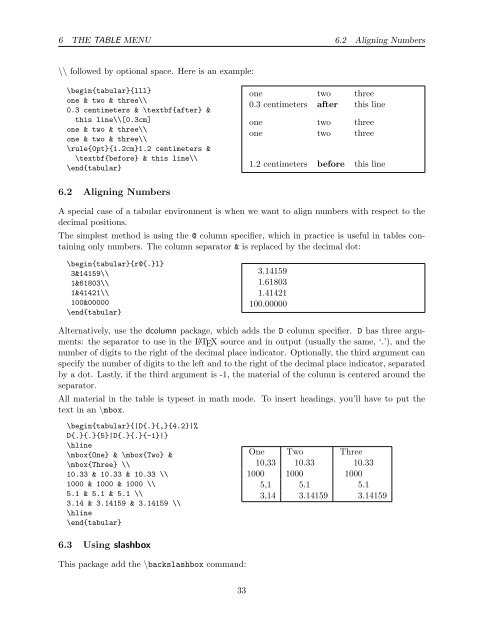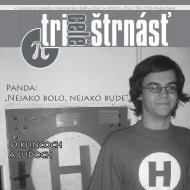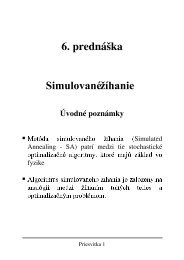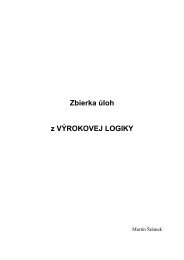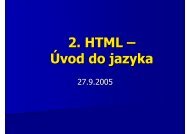LATEX for Word Processor Users version 1.0.6
LATEX for Word Processor Users version 1.0.6
LATEX for Word Processor Users version 1.0.6
You also want an ePaper? Increase the reach of your titles
YUMPU automatically turns print PDFs into web optimized ePapers that Google loves.
6 THE TABLE MENU 6.2 Aligning Numbers\\ followed by optional space. Here is an example:\begin{tabular}{lll}one & two & three\\0.3 centimeters & \textbf{after} &this line\\[0.3cm]one & two & three\\one & two & three\\\rule{0pt}{1.2cm}1.2 centimeters &\textbf{be<strong>for</strong>e} & this line\\\end{tabular}one two three0.3 centimeters after this lineone two threeone two three1.2 centimeters be<strong>for</strong>e this line6.2 Aligning NumbersA special case of a tabular environment is when we want to align numbers with respect to thedecimal positions.The simplest method is using the @ column specifier, which in practice is useful in tables containingonly numbers. The column separator & is replaced by the decimal dot:\begin{tabular}{r@{.}l}3&14159\\1&61803\\1&41421\\100&00000\end{tabular}3.141591.618031.41421100.00000Alternatively, use the dcolumn package, which adds the D column specifier. D has three arguments:the separator to use in the L A TEX source and in output (usually the same, ‘.’), and thenumber of digits to the right of the decimal place indicator. Optionally, the third argument canspecify the number of digits to the left and to the right of the decimal place indicator, separatedby a dot. Lastly, if the third argument is -1, the material of the column is centered around theseparator.All material in the table is typeset in math mode. To insert headings, you’ll have to put thetext in an \mbox.\begin{tabular}{|D{.}{,}{4.2}|%D{.}{.}{5}|D{.}{.}{-1}|}\hline\mbox{One} & \mbox{Two} &\mbox{Three} \\10.33 & 10.33 & 10.33 \\1000 & 1000 & 1000 \\5.1 & 5.1 & 5.1 \\3.14 & 3.14159 & 3.14159 \\\hline\end{tabular}One Two Three10,33 10.33 10.331000 1000 10005,1 5.1 5.13,14 3.14159 3.141596.3 Using slashboxThis package add the \backslashbox command:33