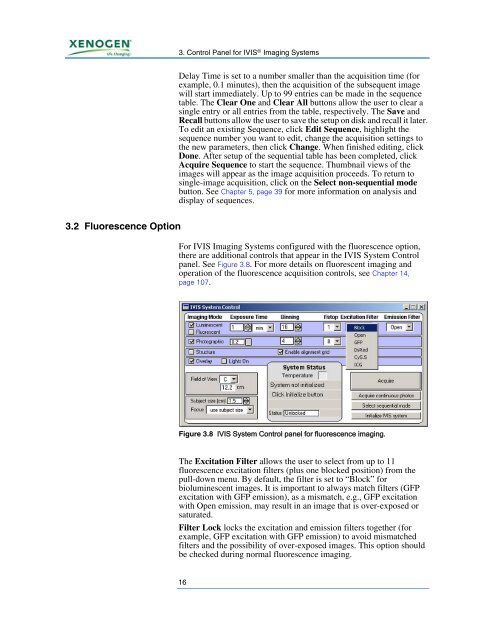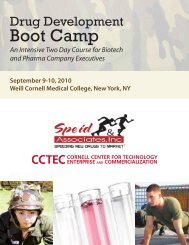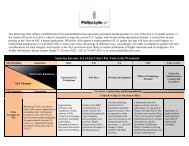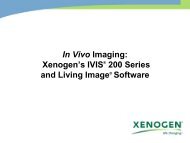Xenogen IVIS-200 user manual
Xenogen IVIS-200 user manual
Xenogen IVIS-200 user manual
You also want an ePaper? Increase the reach of your titles
YUMPU automatically turns print PDFs into web optimized ePapers that Google loves.
3. Control Panel for <strong>IVIS</strong> ® Imaging SystemsDelay Time is set to a number smaller than the acquisition time (forexample, 0.1 minutes), then the acquisition of the subsequent imagewill start immediately. Up to 99 entries can be made in the sequencetable. The Clear One and Clear All buttons allow the <strong>user</strong> to clear asingle entry or all entries from the table, respectively. The Save andRecall buttons allow the <strong>user</strong> to save the setup on disk and recall it later.To edit an existing Sequence, click Edit Sequence, highlight thesequence number you want to edit, change the acquisition settings tothe new parameters, then click Change. When finished editing, clickDone. After setup of the sequential table has been completed, clickAcquire Sequence to start the sequence. Thumbnail views of theimages will appear as the image acquisition proceeds. To return tosingle-image acquisition, click on the Select non-sequential modebutton. See Chapter 5, page 39 for more information on analysis anddisplay of sequences.3.2 Fluorescence OptionFor <strong>IVIS</strong> Imaging Systems configured with the fluorescence option,there are additional controls that appear in the <strong>IVIS</strong> System Controlpanel. See Figure 3.8. For more details on fluorescent imaging andoperation of the fluorescence acquisition controls, see Chapter 14,page 107.Figure 3.8 <strong>IVIS</strong> System Control panel for fluorescence imaging.The Excitation Filter allows the <strong>user</strong> to select from up to 11fluorescence excitation filters (plus one blocked position) from thepull-down menu. By default, the filter is set to “Block” forbioluminescent images. It is important to always match filters (GFPexcitation with GFP emission), as a mismatch, e.g., GFP excitationwith Open emission, may result in an image that is over-exposed orsaturated.Filter Lock locks the excitation and emission filters together (forexample, GFP excitation with GFP emission) to avoid mismatchedfilters and the possibility of over-exposed images. This option shouldbe checked during normal fluorescence imaging.16