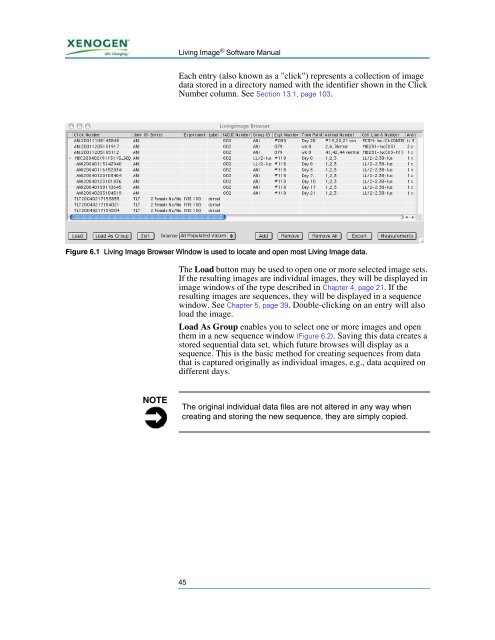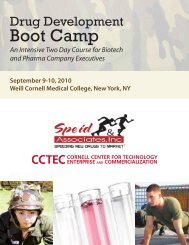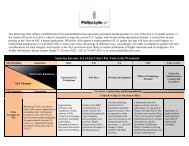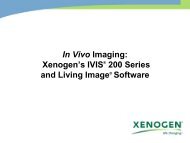6. Main Menu Barcommand. For Living Image software, this includes windows such asLab Book and Layout. It does not include the Living Image imagewindow. To print an image, use the Print button in the image windowor select Print Image from the File menu.Print Image is active when an image window is the top window.It will print this window. The Copy Image to Layout commandlocated in the Living Image menu is also useful for printingimage windows, especially if the <strong>user</strong> wants to print more thanone image window per page.6.2 EditEdit menu functions supported directly by Living Image software arelimited. Which Edit menu functions are active depends on whichwindow is active, e.g., many more text functions are active when a textwindow such as Lab Book is active. Among the active functions in theEdit menu that have uses customized to Living Image are Copy andExport Graphics. These are described below.Copy is active when an active window contains text or images that maybe copied to the clipboard. If the active window is an image window,the entire window is copied unless a Crop ROI is present. If a CropROI is present, only the cropped region is copied to the clipboard. Fordetails about creating a Crop ROI, see Section 4.2, page 22.Export Graphics is active when the top window is an image that canbe exported. Export Graphics functions in nearly the same way asSave Graphics, described in the File menu, Section 6.1, page 43, exceptthat the resulting graphic is pasted into the clipboard instead of beingwritten to a file. This is useful for transferring images to otherapplications, e.g., Microsoft PowerPoint. The dialog presented allowsthe <strong>user</strong> to choose from several file formats. If QuickTime is installed,several additional file format choices will be available.6.3 Living ImageThe Living Image menu contains a variety of selections, which may beused to control several basic functions. They are described below.Browse for LI Data opens the Living Image Browser window. Mostsaved Living Image data will be located and opened using this tool.When using this tool, select the folder containing the image(s) ofinterest, not the specific image you want to open. The results of adirectory search for Living Image data using Browse for LI Data aredisplayed in Figure 6.1. If the Living Image Browser window is notempty, using the menu item Browse for LI Data opens the window, orbrings it forward where it can be modified using the controls describedbelow. If the Living Image Browser window is empty, Browse for LIData opens a dialog window that is used to locate a directory, whichmay then be searched for Living Image data and the results displayedin the browser window. Displayed data is composed of either individualimages or sequences of images. Contents of sequences can be displayedby using the +/- control in the leftmost column of the browser window.44
Living Image ® Software ManualEach entry (also known as a "click") represents a collection of imagedata stored in a directory named with the identifier shown in the ClickNumber column. See Section 13.1, page 103.Figure 6.1 Living Image Browser Window is used to locate and open most Living Image data.The Load button may be used to open one or more selected image sets.If the resulting images are individual images, they will be displayed inimage windows of the type described in Chapter 4, page 21. If theresulting images are sequences, they will be displayed in a sequencewindow. See Chapter 5, page 39. Double-clicking on an entry will alsoload the image.Load As Group enables you to select one or more images and openthem in a new sequence window (Figure 6.2). Saving this data creates astored sequential data set, which future browses will display as asequence. This is the basic method for creating sequences from datathat is captured originally as individual images, e.g., data acquired ondifferent days.NOTEThe original individual data files are not altered in any way whencreating and storing the new sequence, they are simply copied.45