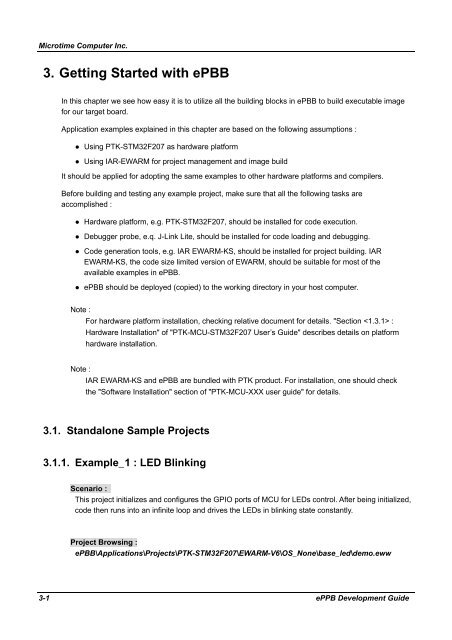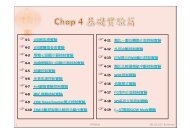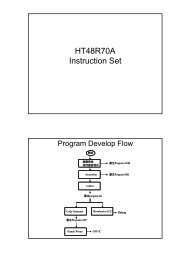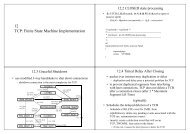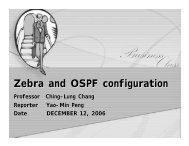Create successful ePaper yourself
Turn your PDF publications into a flip-book with our unique Google optimized e-Paper software.
Microtime Computer Inc.3. Getting Started with <strong>ePBB</strong>In this chapter we see how easy it is to utilize all the building blocks in <strong>ePBB</strong> to build executable imagefor our target board.Application examples explained in this chapter are based on the following assumptions :● Using PTK-STM32F207 as hardware platform● Using IAR-EWARM for project management and image buildIt should be applied for adopting the same examples to other hardware platforms and compilers.Before building and testing any example project, make sure that all the following tasks areaccomplished :● Hardware platform, e.g. PTK-STM32F207, should be installed for code execution.● Debugger probe, e.q. J-Link Lite, should be installed for code loading and debugging.● Code generation tools, e.g. IAR EWARM-KS, should be installed for project building. IAREWARM-KS, the code size limited version of EWARM, should be suitable for most of theavailable examples in <strong>ePBB</strong>.● <strong>ePBB</strong> should be deployed (copied) to the working directory in your host computer.Note :For hardware platform installation, checking relative document for details. "Section :Hardware Installation" of "PTK-MCU-STM32F207 User’s <strong>Guide</strong>" describes details on platformhardware installation.Note :IAR EWARM-KS and <strong>ePBB</strong> are bundled with PTK product. For installation, one should checkthe "Software Installation" section of "PTK-MCU-XXX user guide" for details.3.1. Standalone Sample Projects3.1.1. Example_1 : LED BlinkingScenario :This project initializes and configures the GPIO ports of MCU for LEDs control. After being initialized,code then runs into an infinite loop and drives the LEDs in blinking state constantly.Project Browsing :<strong>ePBB</strong>\Applications\Projects\PTK-STM32F207\EWARM-V6\OS_None\base_led\demo.eww3-1 ePPB <strong>Development</strong> <strong>Guide</strong>