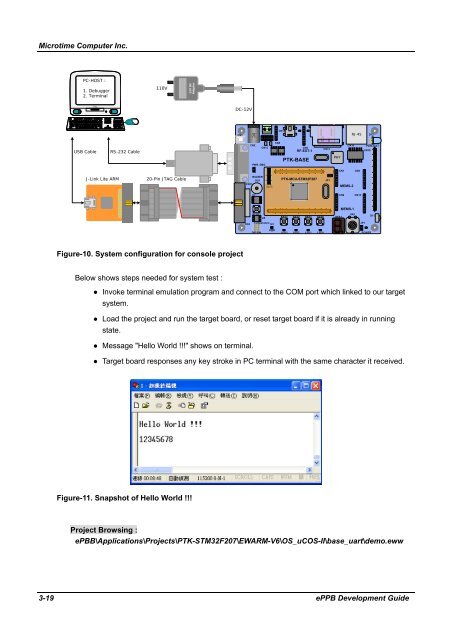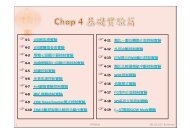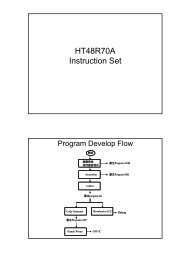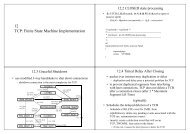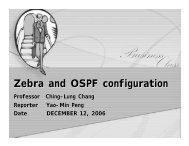Create successful ePaper yourself
Turn your PDF publications into a flip-book with our unique Google optimized e-Paper software.
Cortex-M3Debug + ETMMicrotime Computer Inc.PC-HOST :1. Debugger2. Terminal110V12V DCAdaptoriMacDC-12VCN1DCDCCN15RJ-45D12USB CableRS-232 CableCN2CN12PWR_DBGCN5CN6RF-EXT-1PTK-BASECN13PHYCN16PER-EXTCN19BOOT0CN7CN8J-Link Lite ARM20-Pin JTAG CableCN11BUZZERSU1PTK-MCU-STM32F207JP1MEMS-2U7CN18CN9CN10MEMS-1RESETU5KEY3KEY2KEY1KEY0HEX1VR1D11CN4TemperatureU3JP1DIP-SWLightLED3LED2LED1LED0POWERFigure-10. System configuration for console projectBelow shows steps needed for system test :● Invoke terminal emulation program and connect to the COM port which linked to our targetsystem.● Load the project and run the target board, or reset target board if it is already in runningstate.● Message "Hello World !!!" shows on terminal.● Target board responses any key stroke in PC terminal with the same character it received.Figure-11. Snapshot of Hello World !!!Project Browsing :<strong>ePBB</strong>\Applications\Projects\PTK-STM32F207\EWARM-V6\OS_uCOS-II\base_uart\demo.eww3-19 ePPB <strong>Development</strong> <strong>Guide</strong>