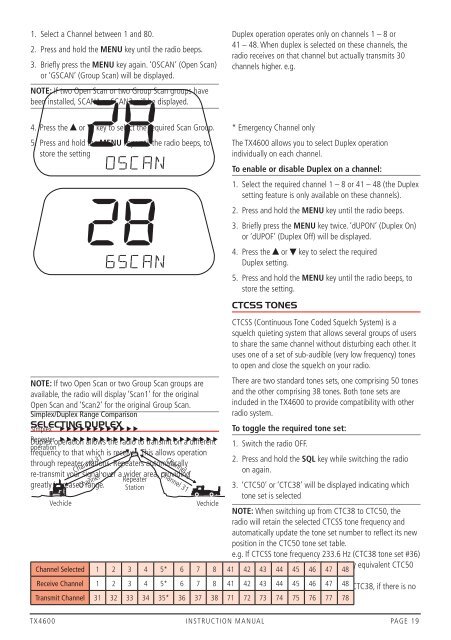TX4600 - GME
TX4600 - GME
TX4600 - GME
Create successful ePaper yourself
Turn your PDF publications into a flip-book with our unique Google optimized e-Paper software.
1. Select a Channel between 1 and 80.2. Press and hold the MeNU key until the radio beeps.3. Briefly press the MeNU key again. ‘OSCAN’ (Open Scan)or ‘GSCAN’ (Group Scan) will be displayed.NoTe: If two Open Scan or two Group Scan groups havebeen installed, SCAN1 or SCAN2 will be displayed.Duplex operation operates only on channels 1 – 8 or41 – 48. When duplex is selected on these channels, theradio receives on that channel but actually transmits 30channels higher. e.g.4. Press the or key to select the required Scan Group.5. Press and hold the MeNU key until the radio beeps, tostore the settingNoTe: If two Open Scan or two Group Scan groups areavailable, the radio will display ‘Scan1’ for the originalOpen Scan and ‘Scan2’ for the original Group Scan.Simplex/Duplex Range ComparisonSELECTING DUPLEXSimplexDuplex Repeater operation allows the radio to transmit on a differentoperationfrequency to that which is receives. This allows operationthrough repeater stations. Repeaters automaticallyre-transmit your signal over a wider area, providingRepeatergreatly increased range. StationvechicleChannel 31Channel 1Channel 1Channel 31vechicle* Emergency Channel onlyThe <strong>TX4600</strong> allows you to select Duplex operationindividually on each channel.To enable or disable Duplex on a channel:1. Select the required channel 1 – 8 or 41 – 48 (the Duplexsetting feature is only available on these channels).2. Press and hold the MeNU key until the radio beeps.3. Briefly press the MeNU key twice. ‘dUPON’ (Duplex On)or ‘dUPOf’ (Duplex Off) will be displayed.4. Press the or key to select the requiredDuplex setting.5. Press and hold the MeNU key until the radio beeps, tostore the setting.CTCSS TONESCTCSS (Continuous Tone Coded Squelch System) is asquelch quieting system that allows several groups of usersto share the same channel without disturbing each other. Ituses one of a set of sub-audible (very low frequency) tonesto open and close the squelch on your radio.There are two standard tones sets, one comprising 50 tonesand the other comprising 38 tones. Both tone sets areincluded in the <strong>TX4600</strong> to provide compatibility with otherradio system.To toggle the required tone set:1. Switch the radio Off.2. Press and hold the SQL key while switching the radioon again.3. ‘CTC50’ or ‘CTC38’ will be displayed indicating whichtone set is selectedNoTe: When switching up from CTC38 to CTC50, theradio will retain the selected CTCSS tone frequency andautomatically update the tone set number to reflect its newposition in the CTC50 tone set table.e.g. If CTCSS tone frequency 233.6 Hz (CTC38 tone set #36)was selected, the radio will then display equivalent CTC50tone set #47.When switching down from CTC50 to CTC38, if there is noChannel Selected 1 2 3 4 5* 6 7 8 41 42 43 44 45 46 47 48Receive Channel 1 2 3 4 5* 6 7 8 41 42 43 44 45 46 47 48Transmit Channel 31 32 33 34 35* 36 37 38 71 72 73 74 75 76 77 78<strong>TX4600</strong> INSTRUCTION MANUAL PAGE 19