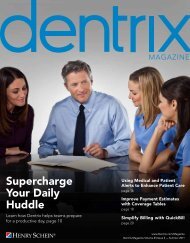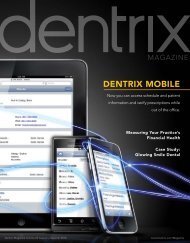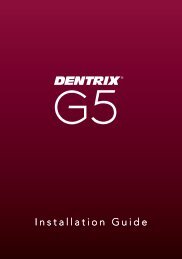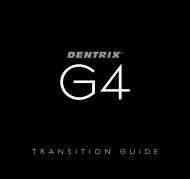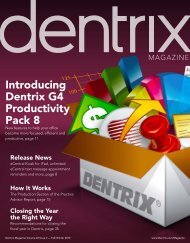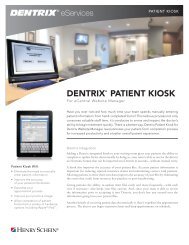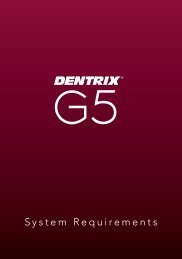Increasing Case Acceptance with Effective Patient Education - Dentrix
Increasing Case Acceptance with Effective Patient Education - Dentrix
Increasing Case Acceptance with Effective Patient Education - Dentrix
- No tags were found...
Create successful ePaper yourself
Turn your PDF publications into a flip-book with our unique Google optimized e-Paper software.
DENTRIX Study Club Preparation Guide<strong>Increasing</strong> <strong>Case</strong> <strong>Acceptance</strong> <strong>with</strong> <strong>Effective</strong> <strong>Patient</strong> <strong>Education</strong>Purpose:• Show DENTRIX users how to increase case acceptance <strong>with</strong> effective patient education.• Encourage effective implementation of the Presenter and Henry Schein Guru.Key Points:• DENTRIX G3 and Henry Schein Guru work together to help offices create an integratedtreatment planning and patient education experience.• <strong>Effective</strong> patient education enhances the treatment planning experience and increasescase acceptance.Required Materials and Equipment:• Computer that meets the system requirements for DENTRIX G3• DENTRIX G3 and Henry Schein Guru 3.1 (Download the 3.0 to 3.1 update atwww.howdoyouguru.com/spt_updates.aspx)• Projector and display surface• High-speed Internet connection• DENTRIX Users’ Group Discussion Guide for this topicTechnical Preparation:1. Ensure that DENTRIX G3 and Henry Schein Guru 3.0 are installed on the computer.2. Open the G3 Office Manager and set the database path to the Tutor database. Closethe Office Manager.3. Open the G3 <strong>Patient</strong> Chart and select a patient to use during the study club discussion.4. Open and close Guru from the G3 <strong>Patient</strong> Chart to ensure that it is functioning properly.5. Connect the computer to the projector. Ensure that the projector is functioningproperly.UG1 – Page 1
DENTRIX Users’ Group Preparation GuideResources:• DENTRIX G3 and Henry Schein Guru software• Guru online manual available at www.howdoyouguru.com (see Support > OnlineManual)• Guru tutorial video available at www.howdoyouguru.com (see Learn About Guru > GuruTutorial Video)• DENTRIX G3 User’s Guide available at www.dentrix.com/g3/documentation.aspPotential Discussion Topics:Choose from among the discussion topics on the following pages. The demonstration anddiscussion points are only suggestions. Study club managers should add, modify, or omit topicsto meet the group’s needs.SCT1 – Page 2
DENTRIX Study Club Discussion GuideTreatment PlanningDemonstrate:• Treatment plan alternate procedures in the <strong>Patient</strong> Chart (e.g. implant <strong>with</strong> crown orbridge).• Display the Treatment Planner panel in the <strong>Patient</strong> Chart.• Open the Treatment Planner module from the <strong>Patient</strong> Chart.• Create alternate treatment cases.Discuss:• Do you prefer to create treatment cases in the Treatment Planner panel or in theTreatment Planner module? Why? What are the advantages of each approach?• How do you plan alternate treatment cases in your office?SCT1 – Page 3
DENTRIX Study Club Discussion GuideIntegrated <strong>Patient</strong> <strong>Education</strong>Demonstrate:• Open the Presenter from the <strong>Patient</strong> Chart or the Treatment Planner.• Set up the case presentation outline. Include all of the available options.• Show the resources provided in the <strong>Case</strong> Presentation panel.• Show the sample patient education resources provided in the <strong>Patient</strong> <strong>Education</strong>panel. Explain that offices can add other resources. Show how to add a resource tothe <strong>Case</strong> Presentation panel.• Show how to link a patient education resource to a procedure code (i.e. highlight thetopic, click the Edit Topic button). Explain that if resources are linked to procedurecodes, the resources are added automatically to the <strong>Case</strong> Presentation panel whenthe office treatment plans the procedures in the <strong>Patient</strong> Chart.• Select a Guru Dental animation <strong>with</strong> audio (e.g. cracked tooth) and play it. Mute theaudio on the computer and play the same animation again, this time using thestop/draw/teach method to explain a procedure.Discuss:• When and how do you like to begin the patient education process?• How do you help patients understand conditions and procedures?• Which of the resources provided in the Presenter would you use for case presentationand patient education? Which would you prefer to omit? Why?• Do you prefer to discuss conditions and procedures <strong>with</strong> your patients, or do youprefer to leave them alone to view pre-recorded educational media? What are theadvantages of each approach?SCT1 – Page 4
DENTRIX Study Club Discussion GuideHenry Schein GuruDemonstrate:• Open Henry Schein Guru from the <strong>Patient</strong> Chart.• Display the list of content in each of the Guru Dental categories. Display the list ofnarrated content in each of the Guru Insight categories. Display the list content in theGuru Jr category.• Select a Guru Dental animation and record narration.• Create a custom playlist that includes 2 - 3 Guru animations.• Email a custom playlist to a patient.Discuss:• How would you use the narration feature in your office?• What types of playlists would you like to create for use in your office?• When would you want to email a playlist to a patient?• What tools and resources does Henry Schein Guru provide that are not available inthe Presenter? What tools and resources does the Presenter provide that are notavailable in Henry Schein Guru? When would you prefer to use each product?SCT1 – Page 5
DENTRIX Study Club Discussion GuideTo Learn MoreAbout Henry Schein Guru:• Browse to www.howdoyouguru.com and show guests where they can find informationabout Henry Schein Guru. Point out the resources available on the site, such as the Gurututorial video, the list of patient education animations, and the online manual.About DENTRIX:• Browse to www.dentrix.com/training and show guests where they can find informationabout seminars, office training <strong>with</strong> a certified trainer, and self-paced, on-demandtraining.• Browse to www.dentrix/support and show guests where they can log in to theknowledgebase and register for live webinars.SCT1 – Page 6