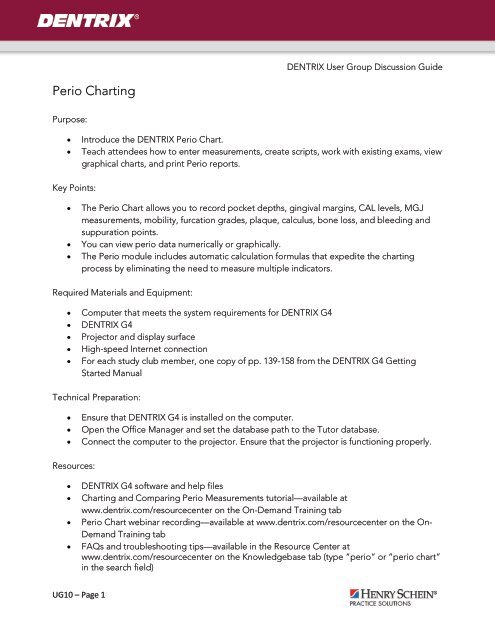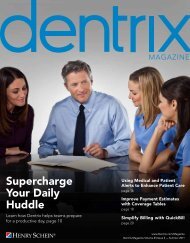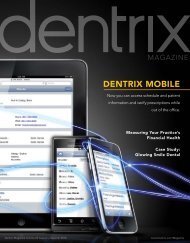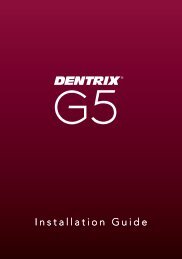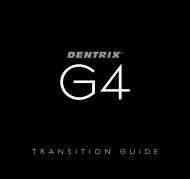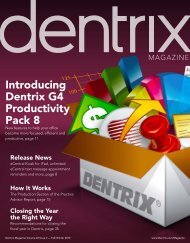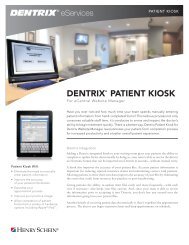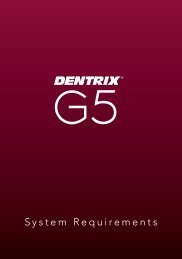Perio Charting - Dentrix
Perio Charting - Dentrix
Perio Charting - Dentrix
- No tags were found...
Create successful ePaper yourself
Turn your PDF publications into a flip-book with our unique Google optimized e-Paper software.
DENTRIX User Group Discussion Guide<strong>Perio</strong> <strong>Charting</strong>Purpose:• Introduce the DENTRIX <strong>Perio</strong> Chart.• Teach attendees how to enter measurements, create scripts, work with existing exams, viewgraphical charts, and print <strong>Perio</strong> reports.Key Points:• The <strong>Perio</strong> Chart allows you to record pocket depths, gingival margins, CAL levels, MGJmeasurements, mobility, furcation grades, plaque, calculus, bone loss, and bleeding andsuppuration points.• You can view perio data numerically or graphically.• The <strong>Perio</strong> module includes automatic calculation formulas that expedite the chartingprocess by eliminating the need to measure multiple indicators.Required Materials and Equipment:• Computer that meets the system requirements for DENTRIX G4• DENTRIX G4• Projector and display surface• High-speed Internet connection• For each study club member, one copy of pp. 139-158 from the DENTRIX G4 GettingStarted ManualTechnical Preparation:• Ensure that DENTRIX G4 is installed on the computer.• Open the Office Manager and set the database path to the Tutor database.• Connect the computer to the projector. Ensure that the projector is functioning properly.Resources:• DENTRIX G4 software and help files• <strong>Charting</strong> and Comparing <strong>Perio</strong> Measurements tutorial—available atwww.dentrix.com/resourcecenter on the On-Demand Training tab• <strong>Perio</strong> Chart webinar recording—available at www.dentrix.com/resourcecenter on the On-Demand Training tab• FAQs and troubleshooting tips—available in the Resource Center atwww.dentrix.com/resourcecenter on the Knowledgebase tab (type “perio” or “perio chart”in the search field)UG10 – Page 1
DENTRIX User Group Discussion GuidePotential Discussion TopicsChoose from among the discussion topics listed below. Study club managers are welcome to add,modify, or omit topics to meet club members’ needs. For each topic, demonstrate how to find anduse the features. Encourage discussion by asking questions such as, “What questions do you haveabout this feature?” and “How/when will you use this feature in your office?”Setting up the <strong>Perio</strong> Module:• <strong>Perio</strong> Entry Settings• Mouth Navigation Scripts• Tooth Navigation Scripts• Display SetupCreating a New <strong>Perio</strong> Exam:• Entering <strong>Perio</strong> Measurements• Entering <strong>Perio</strong> Exam Information• Changing an Exam Date• Changing an Exam ProviderWorking with <strong>Perio</strong> Exams:• Opening Existing Exams• Saving Exams• Deleting Exams• Printing <strong>Perio</strong> Exams• Printing <strong>Perio</strong> Reports<strong>Perio</strong> Module Views:• Graphic Chart• Exam Comparison• Data Comparison• Graphic ComparisonUG10 – Page 2