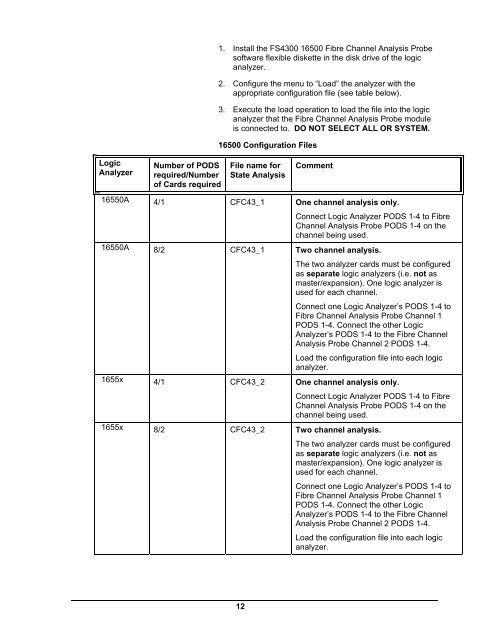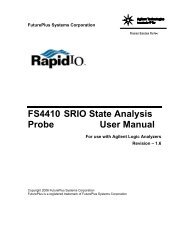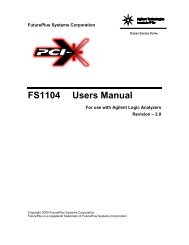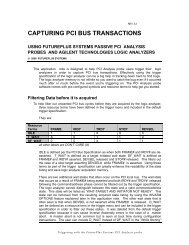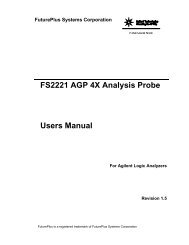Manual - FuturePlus Systems
Manual - FuturePlus Systems
Manual - FuturePlus Systems
Create successful ePaper yourself
Turn your PDF publications into a flip-book with our unique Google optimized e-Paper software.
1. Install the FS4300 16500 Fibre Channel Analysis Probesoftware flexible diskette in the disk drive of the logicanalyzer.2. Configure the menu to “Load” the analyzer with theappropriate configuration file (see table below).3. Execute the load operation to load the file into the logicanalyzer that the Fibre Channel Analysis Probe moduleis connected to. DO NOT SELECT ALL OR SYSTEM.16500 Configuration FilesLogicAnalyzerNumber of PODSrequired/Numberof Cards requiredFile name forState AnalysisComment16550A 4/1 CFC43_1 One channel analysis only.Connect Logic Analyzer PODS 1-4 to FibreChannel Analysis Probe PODS 1-4 on thechannel being used.16550A 8/2 CFC43_1 Two channel analysis.The two analyzer cards must be configuredas separate logic analyzers (i.e. not asmaster/expansion). One logic analyzer isused for each channel.Connect one Logic Analyzer’s PODS 1-4 toFibre Channel Analysis Probe Channel 1PODS 1-4. Connect the other LogicAnalyzer’s PODS 1-4 to the Fibre ChannelAnalysis Probe Channel 2 PODS 1-4.Load the configuration file into each logicanalyzer.1655x 4/1 CFC43_2 One channel analysis only.Connect Logic Analyzer PODS 1-4 to FibreChannel Analysis Probe PODS 1-4 on thechannel being used.1655x 8/2 CFC43_2 Two channel analysis.The two analyzer cards must be configuredas separate logic analyzers (i.e. not asmaster/expansion). One logic analyzer isused for each channel.Connect one Logic Analyzer’s PODS 1-4 toFibre Channel Analysis Probe Channel 1PODS 1-4. Connect the other LogicAnalyzer’s PODS 1-4 to the Fibre ChannelAnalysis Probe Channel 2 PODS 1-4.Load the configuration file into each logicanalyzer.12