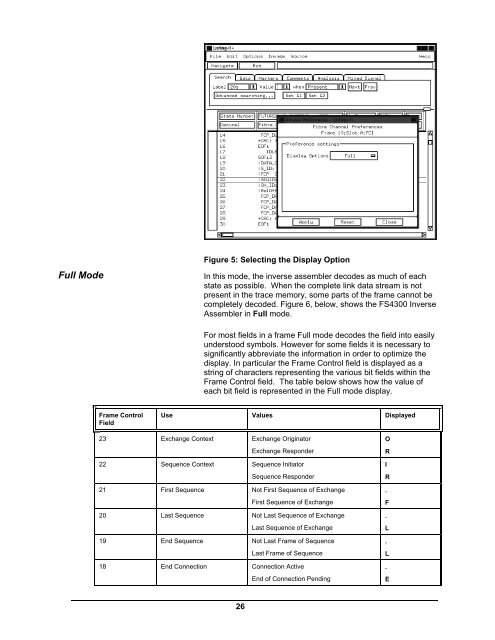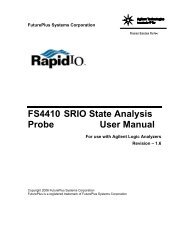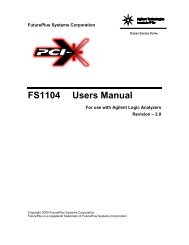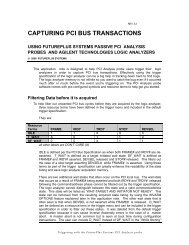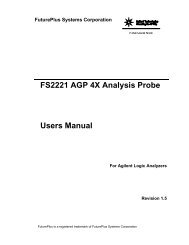Manual - FuturePlus Systems
Manual - FuturePlus Systems
Manual - FuturePlus Systems
You also want an ePaper? Increase the reach of your titles
YUMPU automatically turns print PDFs into web optimized ePapers that Google loves.
Full ModeFigure 5: Selecting the Display OptionIn this mode, the inverse assembler decodes as much of eachstate as possible. When the complete link data stream is notpresent in the trace memory, some parts of the frame cannot becompletely decoded. Figure 6, below, shows the FS4300 InverseAssembler in Full mode.For most fields in a frame Full mode decodes the field into easilyunderstood symbols. However for some fields it is necessary tosignificantly abbreviate the information in order to optimize thedisplay. In particular the Frame Control field is displayed as astring of characters representing the various bit fields within theFrame Control field. The table below shows how the value ofeach bit field is represented in the Full mode display.Frame ControlFieldUse Values Displayed23 Exchange Context Exchange OriginatorExchange Responder22 Sequence Context Sequence InitiatorSequence Responder21 First Sequence Not First Sequence of ExchangeFirst Sequence of Exchange20 Last Sequence Not Last Sequence of ExchangeLast Sequence of Exchange19 End Sequence Not Last Frame of SequenceLast Frame of Sequence18 End Connection Connection ActiveEnd of Connection PendingORIR.F.L.L.E26