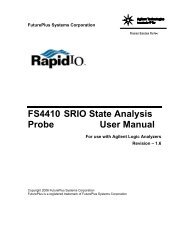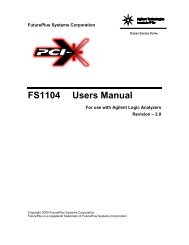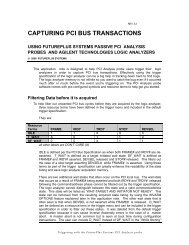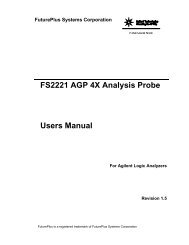Manual - FuturePlus Systems
Manual - FuturePlus Systems
Manual - FuturePlus Systems
Create successful ePaper yourself
Turn your PDF publications into a flip-book with our unique Google optimized e-Paper software.
A default color scheme has been selected for each filter in thelist above. The color for a filter can be changed by selecting thebutton to the right of the filter in the list displayed on the logicanalyzer.The acquired state listing display can be modified to filter out anycombination of the above transactions or cycles by selecting theshow/suppress button to the left of the list. Note that unlike thefiltering of the data payload described in the section FilteringData Payload (page 38) post processing filters only removeinformation from the display and not from the logic analyzer‘sacquisition memory.40