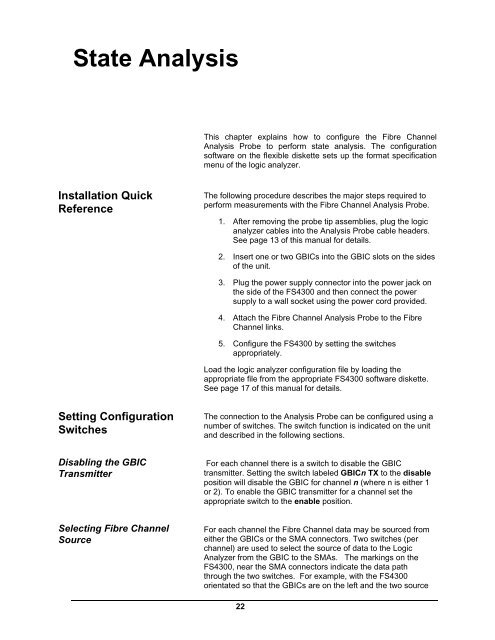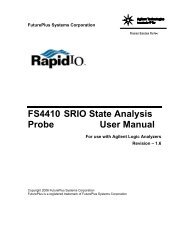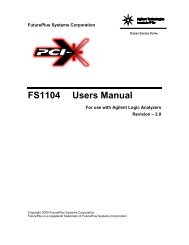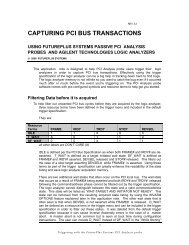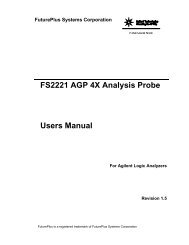Manual - FuturePlus Systems
Manual - FuturePlus Systems
Manual - FuturePlus Systems
Create successful ePaper yourself
Turn your PDF publications into a flip-book with our unique Google optimized e-Paper software.
State AnalysisThis chapter explains how to configure the Fibre ChannelAnalysis Probe to perform state analysis. The configurationsoftware on the flexible diskette sets up the format specificationmenu of the logic analyzer.Installation QuickReferenceThe following procedure describes the major steps required toperform measurements with the Fibre Channel Analysis Probe.1. After removing the probe tip assemblies, plug the logicanalyzer cables into the Analysis Probe cable headers.See page 13 of this manual for details.2. Insert one or two GBICs into the GBIC slots on the sidesof the unit.3. Plug the power supply connector into the power jack onthe side of the FS4300 and then connect the powersupply to a wall socket using the power cord provided.4. Attach the Fibre Channel Analysis Probe to the FibreChannel links.5. Configure the FS4300 by setting the switchesappropriately.Load the logic analyzer configuration file by loading theappropriate file from the appropriate FS4300 software diskette.See page 17 of this manual for details.Setting ConfigurationSwitchesThe connection to the Analysis Probe can be configured using anumber of switches. The switch function is indicated on the unitand described in the following sections.Disabling the GBICTransmitterFor each channel there is a switch to disable the GBICtransmitter. Setting the switch labeled GBICn TX to the disableposition will disable the GBIC for channel n (where n is either 1or 2). To enable the GBIC transmitter for a channel set theappropriate switch to the enable position.Selecting Fibre ChannelSourceFor each channel the Fibre Channel data may be sourced fromeither the GBICs or the SMA connectors. Two switches (perchannel) are used to select the source of data to the LogicAnalyzer from the GBIC to the SMAs. The markings on theFS4300, near the SMA connectors indicate the data paththrough the two switches. For example, with the FS4300orientated so that the GBICs are on the left and the two source22